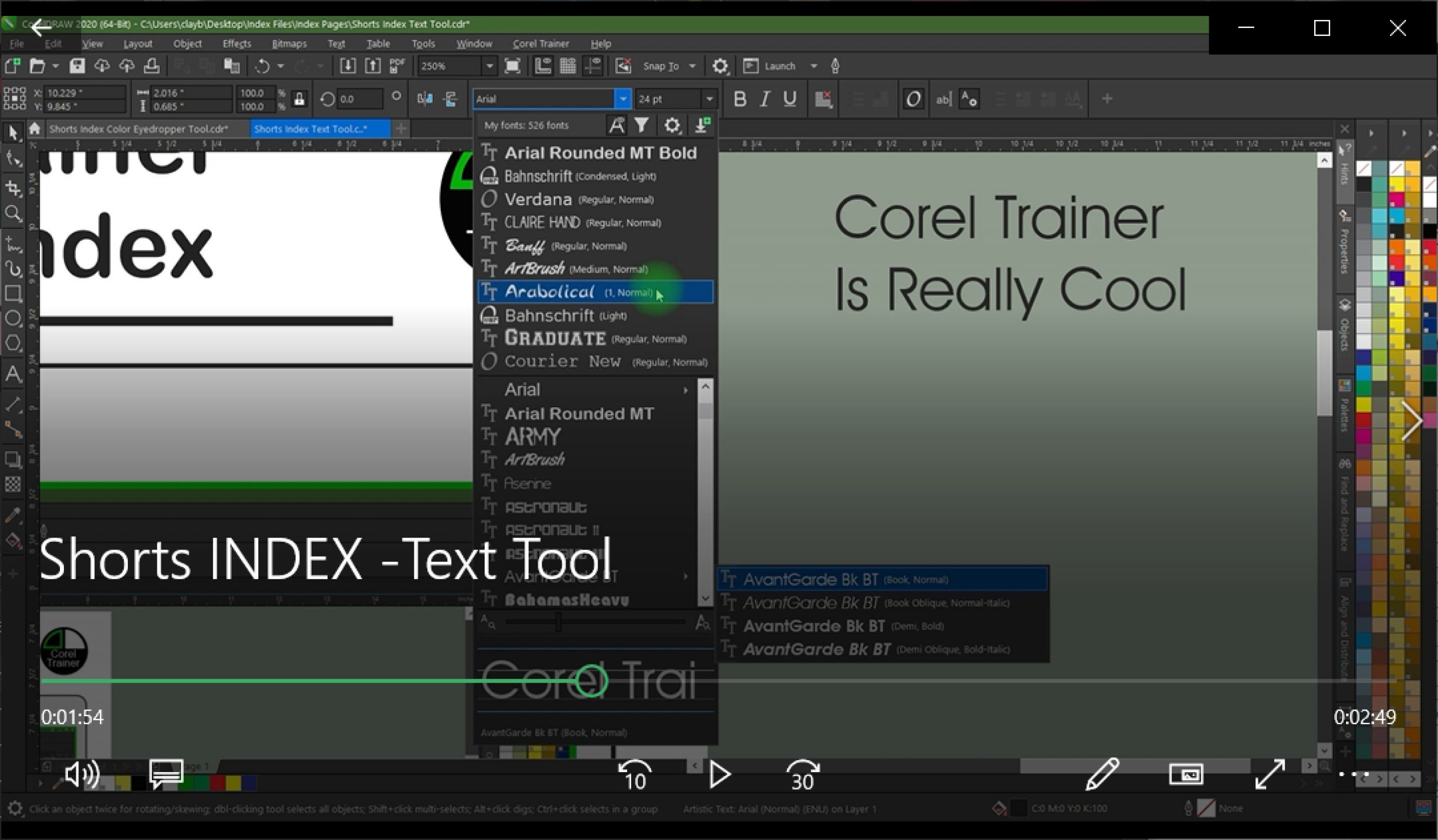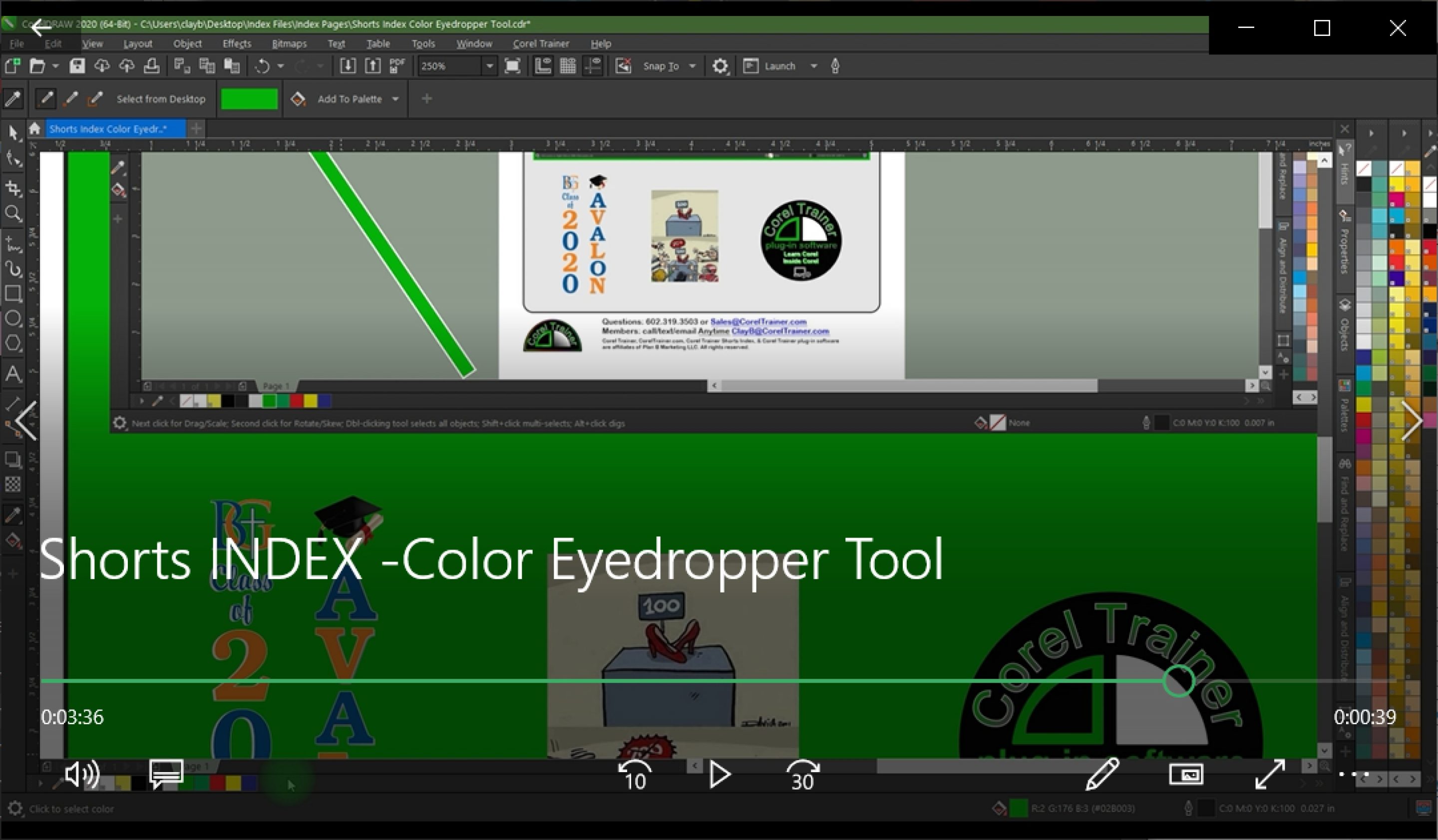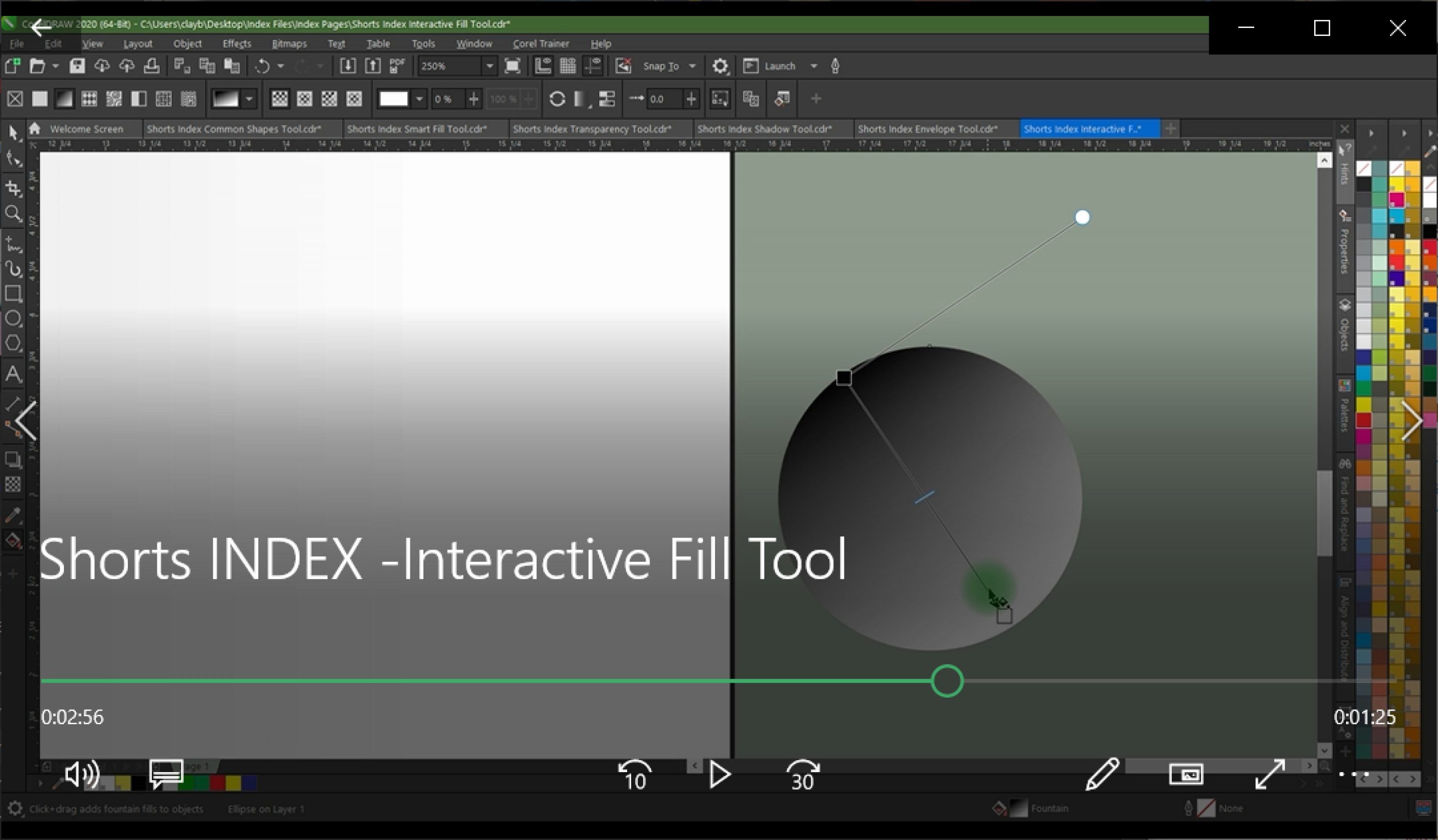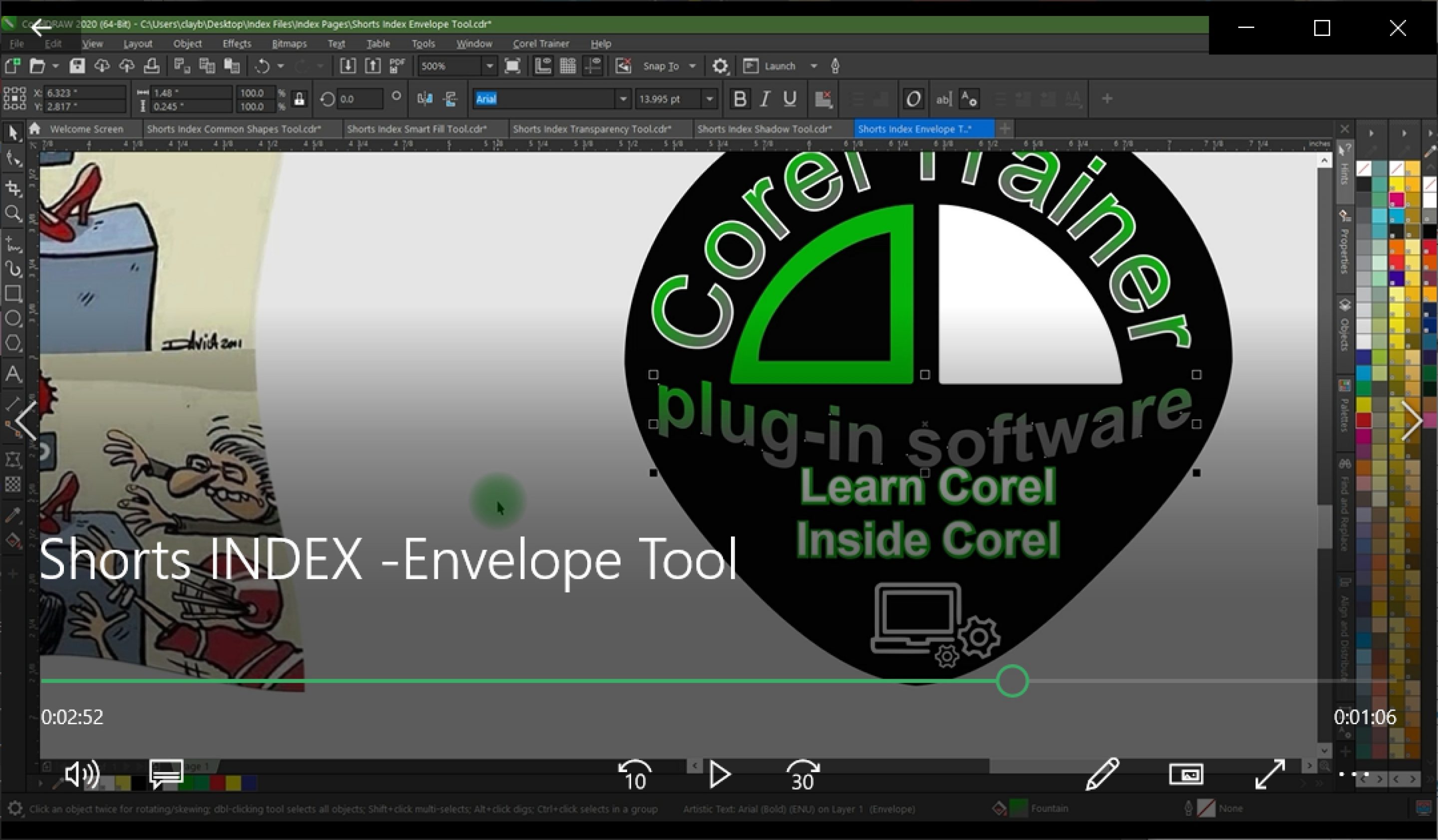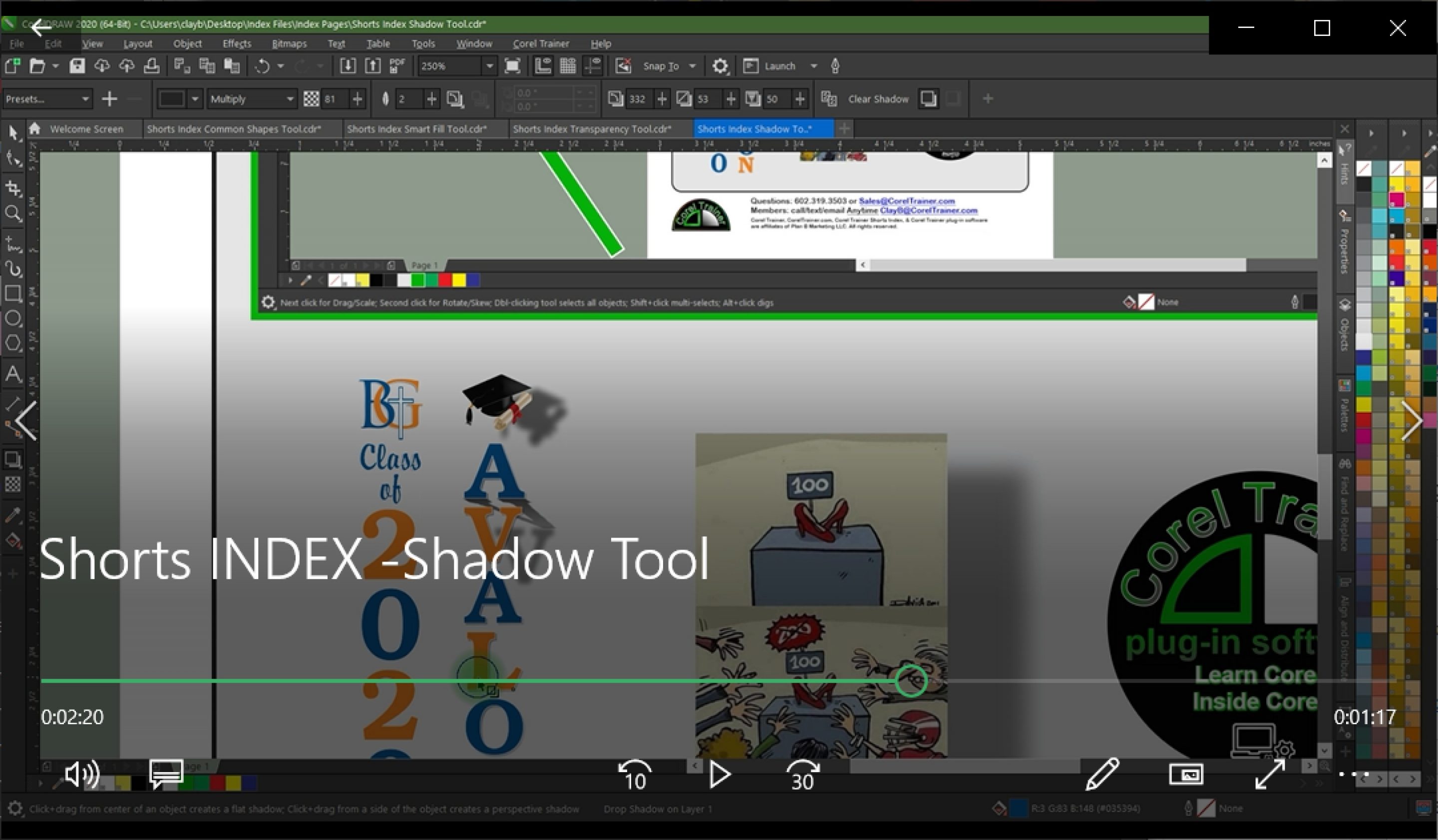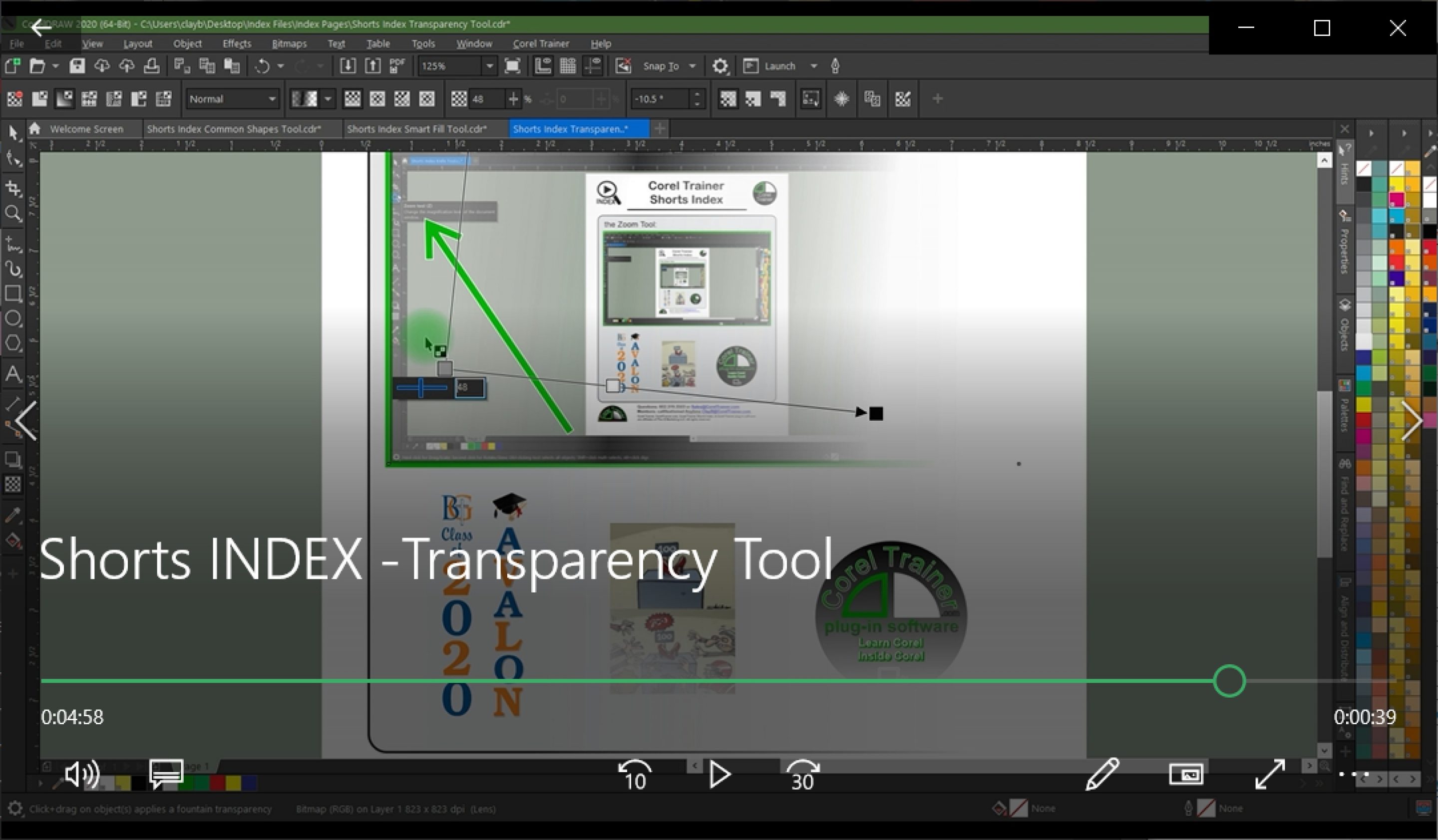Text Tool
Learn to use the text tool and its intelligent attributes, as well as the best resizing methods for word processing, web development, and imprint applications.
Eyedropper Tool
Learn to use the eyedropper tool to identify and select an exact color from any spot in your project, and the type of color palette such as rgb, cmyk, or Pantone.
Interactive Fill Tool
Learn to use the interactive fill tool to create custom color gradients on a vector object, including creating multiple points to blend more than just two colors.
Envelope Tool
Learn to use the envelope tool to modify the outer container edges of objects, rather than the actual edges of the object, for unique effects.
Shadow Tool
Learn to use the shadow tool to create a shadow for an image or object, along with all the adjustable features of this effect.
Transparency Tool
Learn to use the transparency tool to create a variety of see-through effects, with special custom gradients.