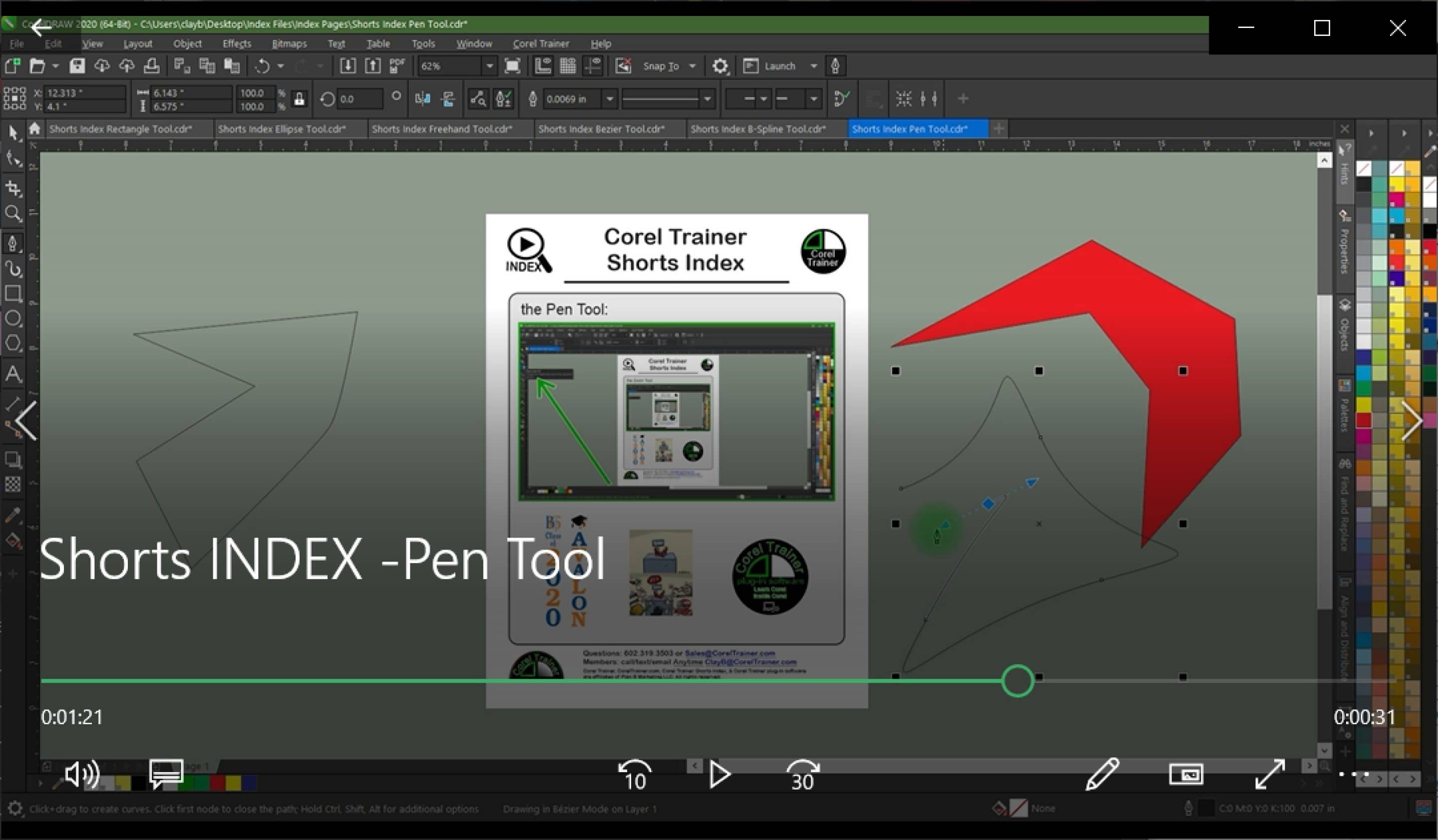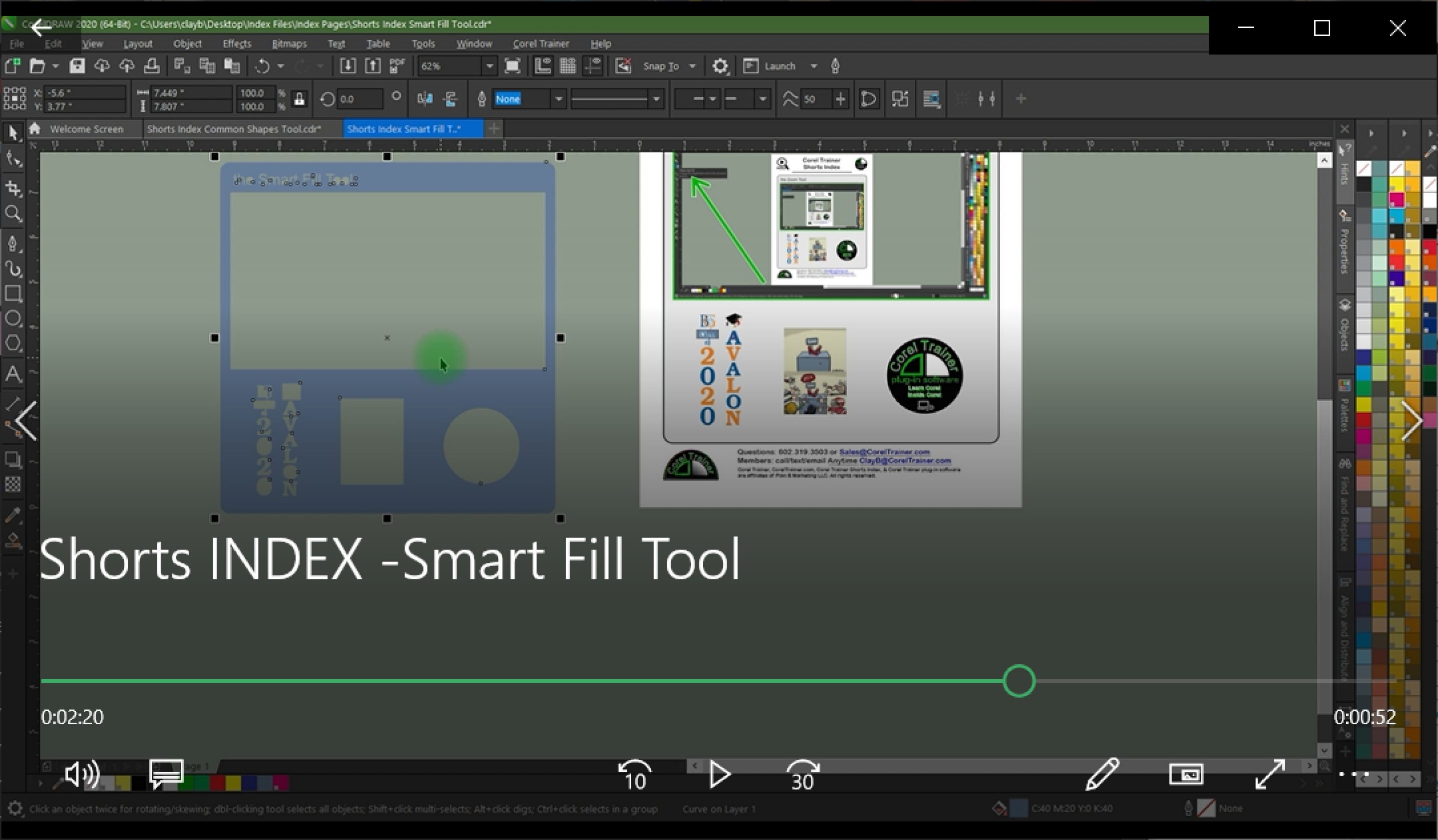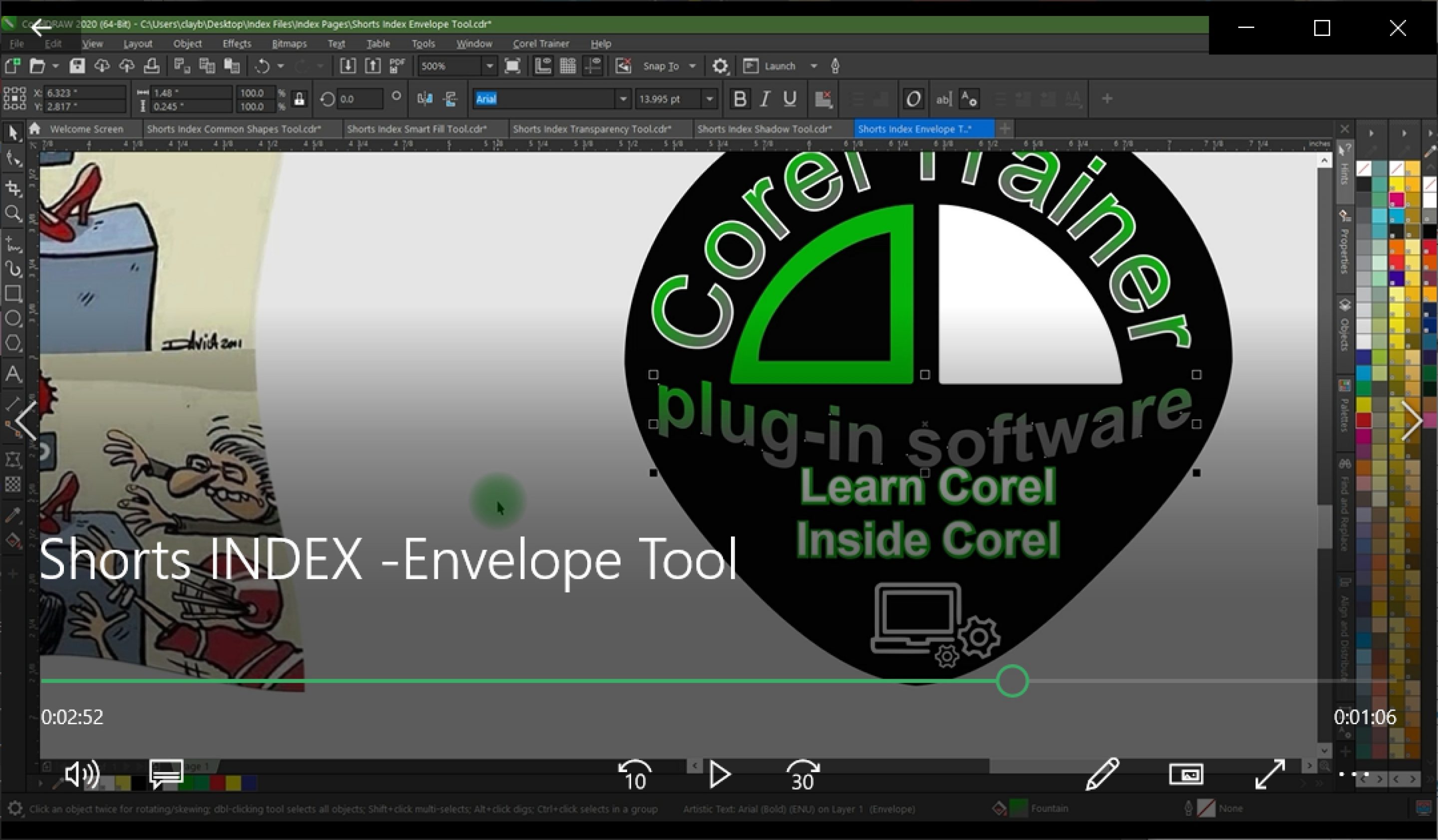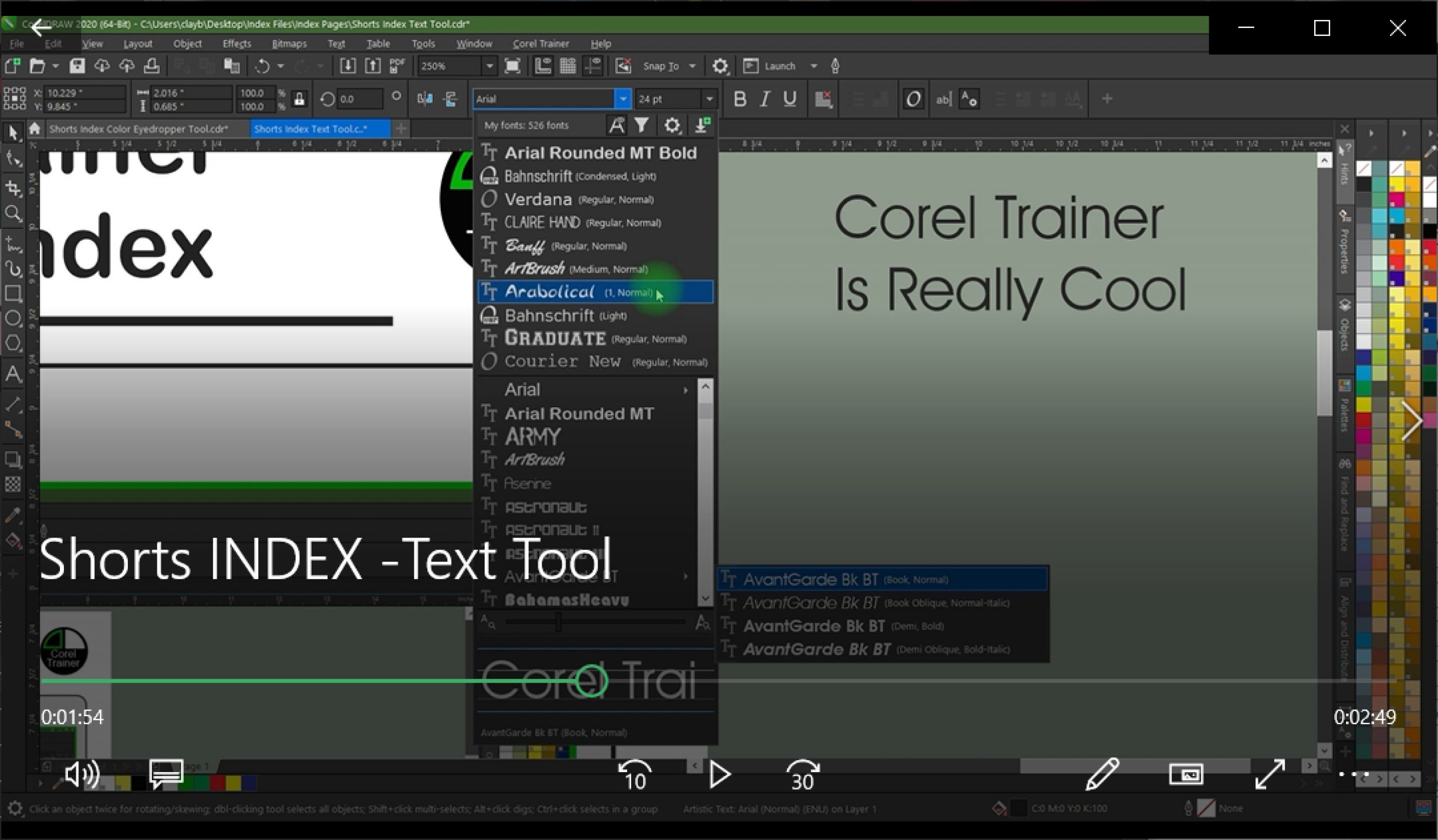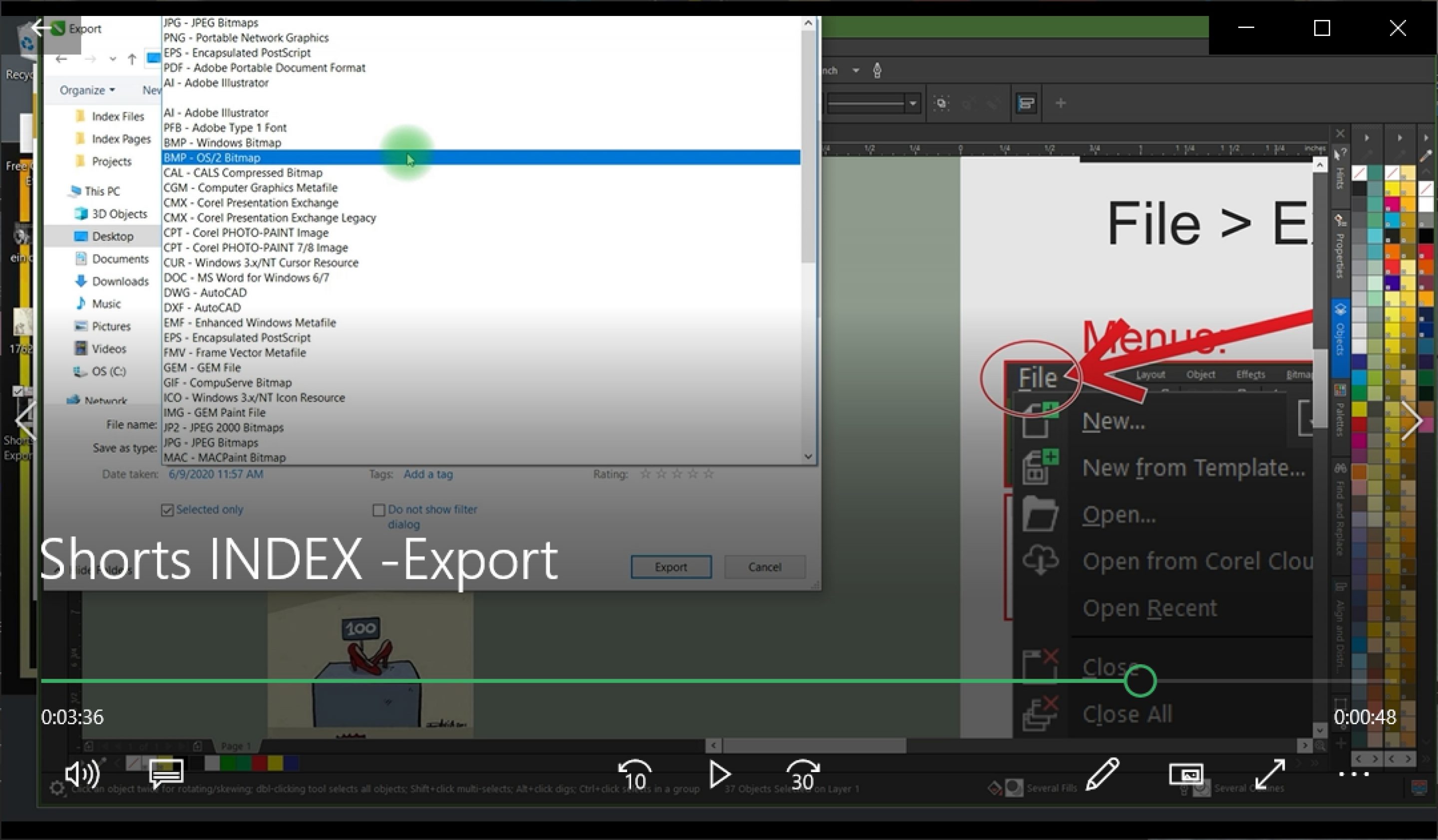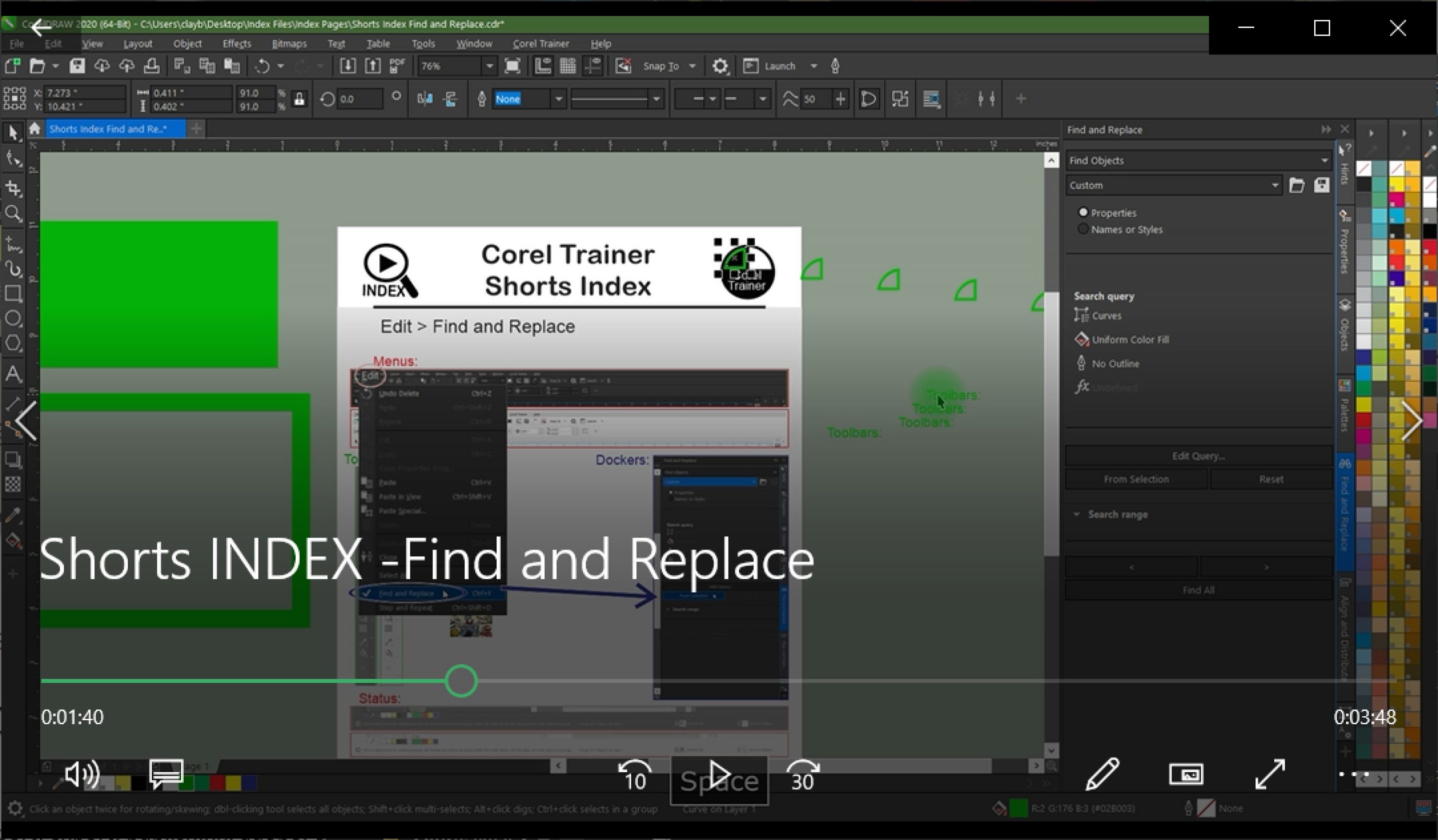Pen Tool
Learn to use the pen tool to manually draw connected lines to create object, and understand how it is different from the freehand and bezier tools.
Smart Fill Tool
Learn to use the smart fill tool to create new vector objects inside a contained area, and useful ways to apply this feature.
Envelope Tool
Learn to use the envelope tool to modify the outer container edges of objects, rather than the actual edges of the object, for unique effects.
Text Tool
Learn to use the text tool and its intelligent attributes, as well as the best resizing methods for word processing, web development, and imprint applications.
Export
Learn how to export a portion of your design or your entire design in any format, and understand the various options available in the export process.
Find and Replace
Learn to use the find and replace feature to match an object or find more of it, and how to use edit query to refine and customize your search parameters.