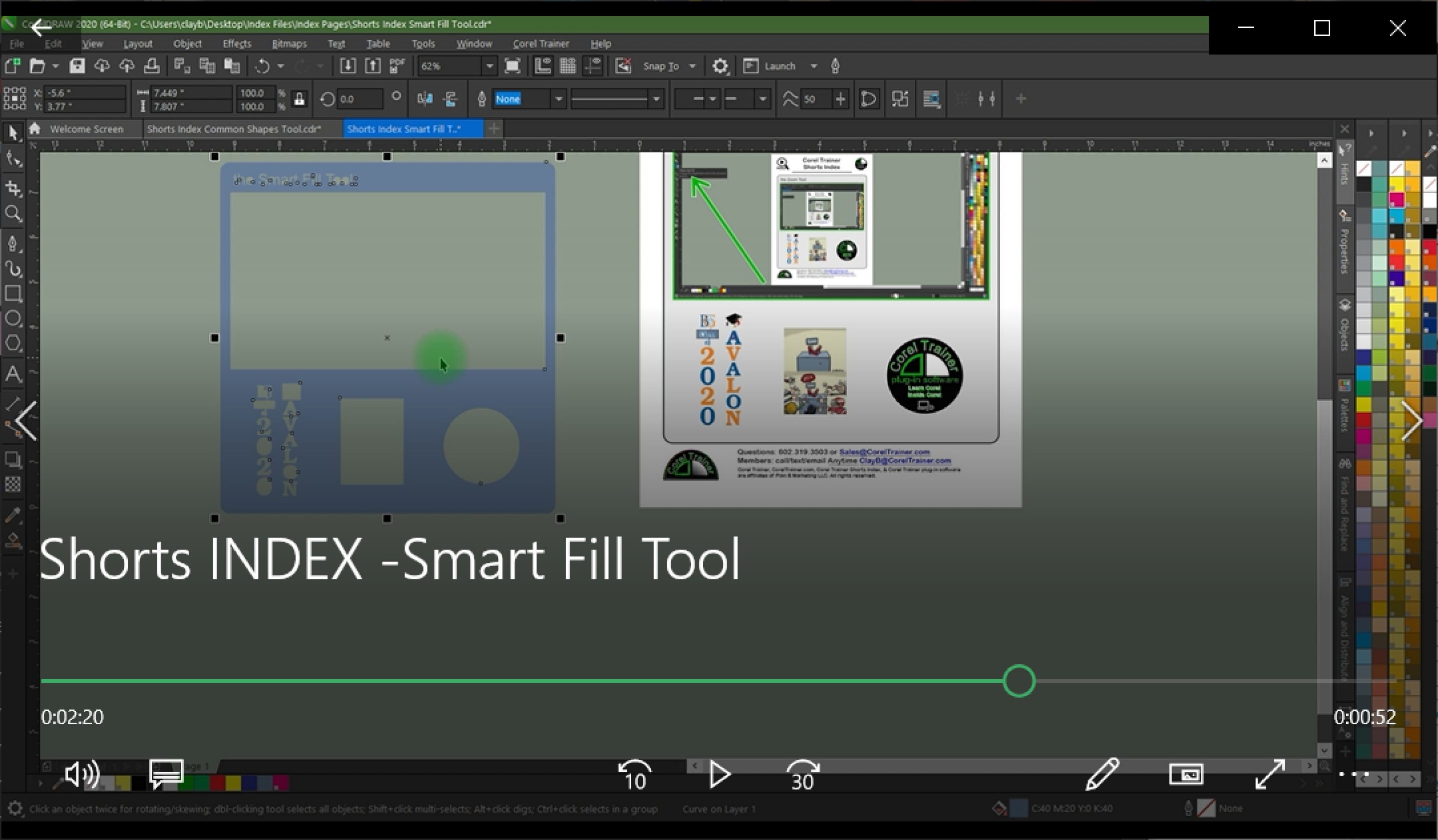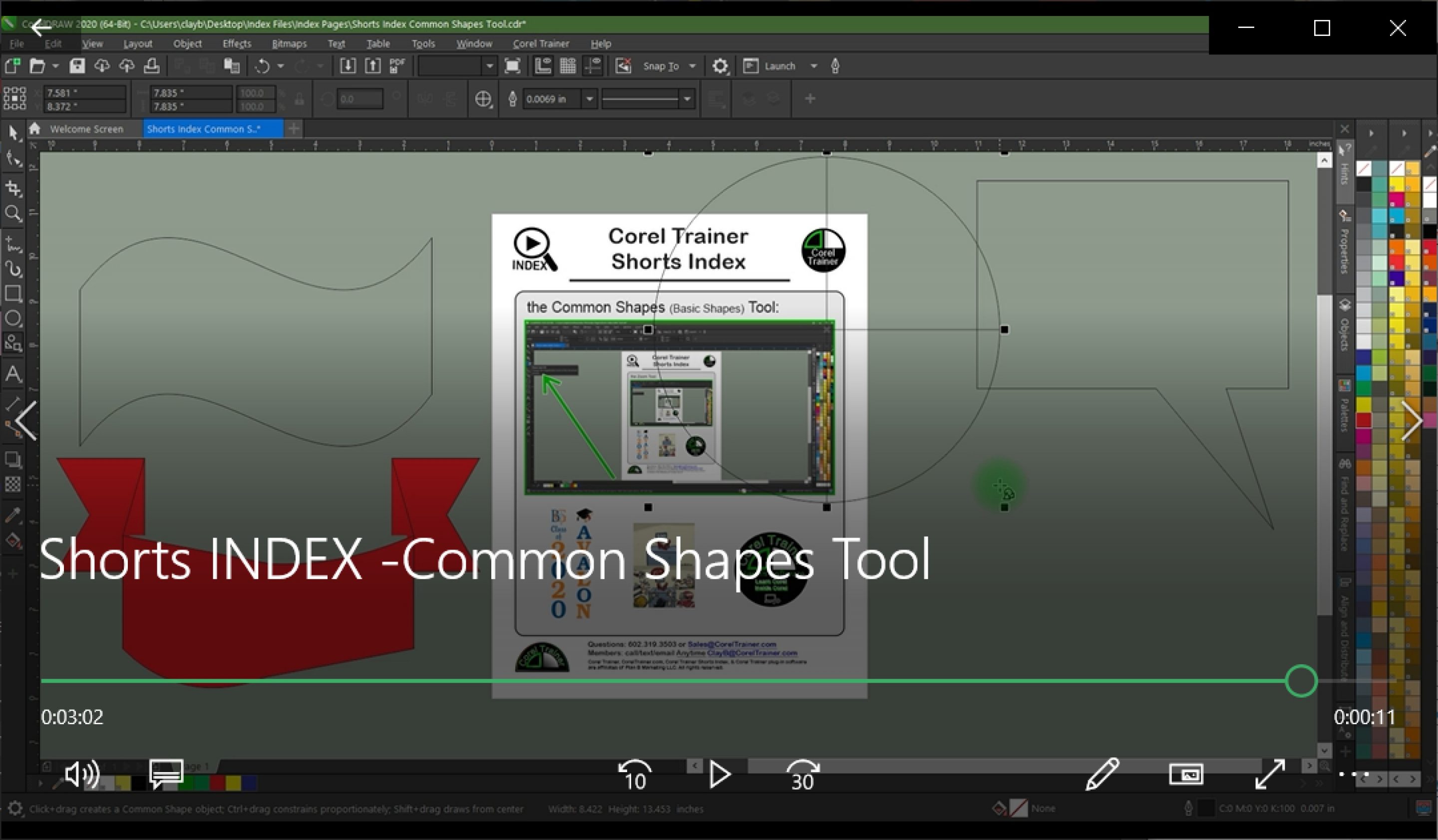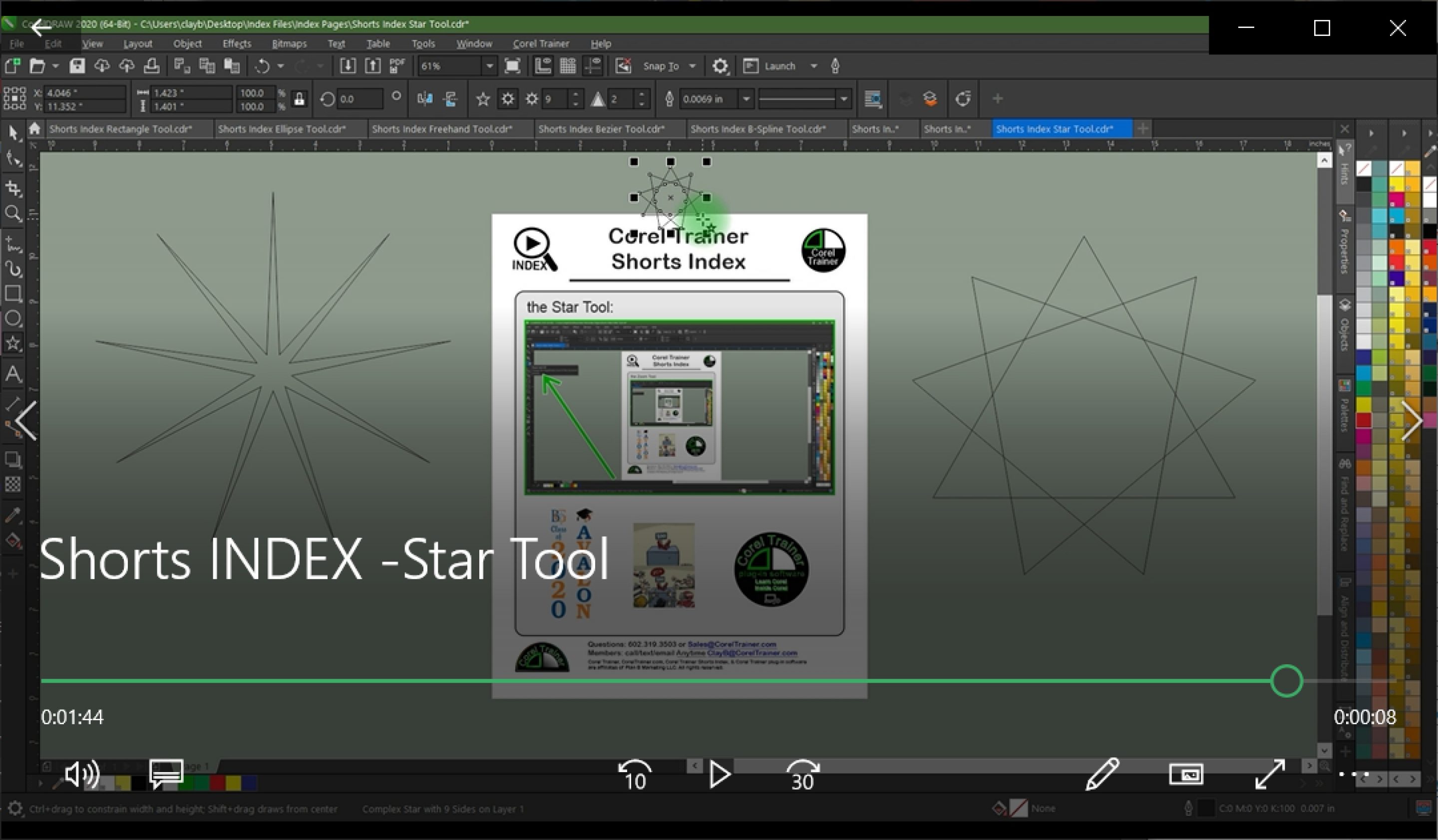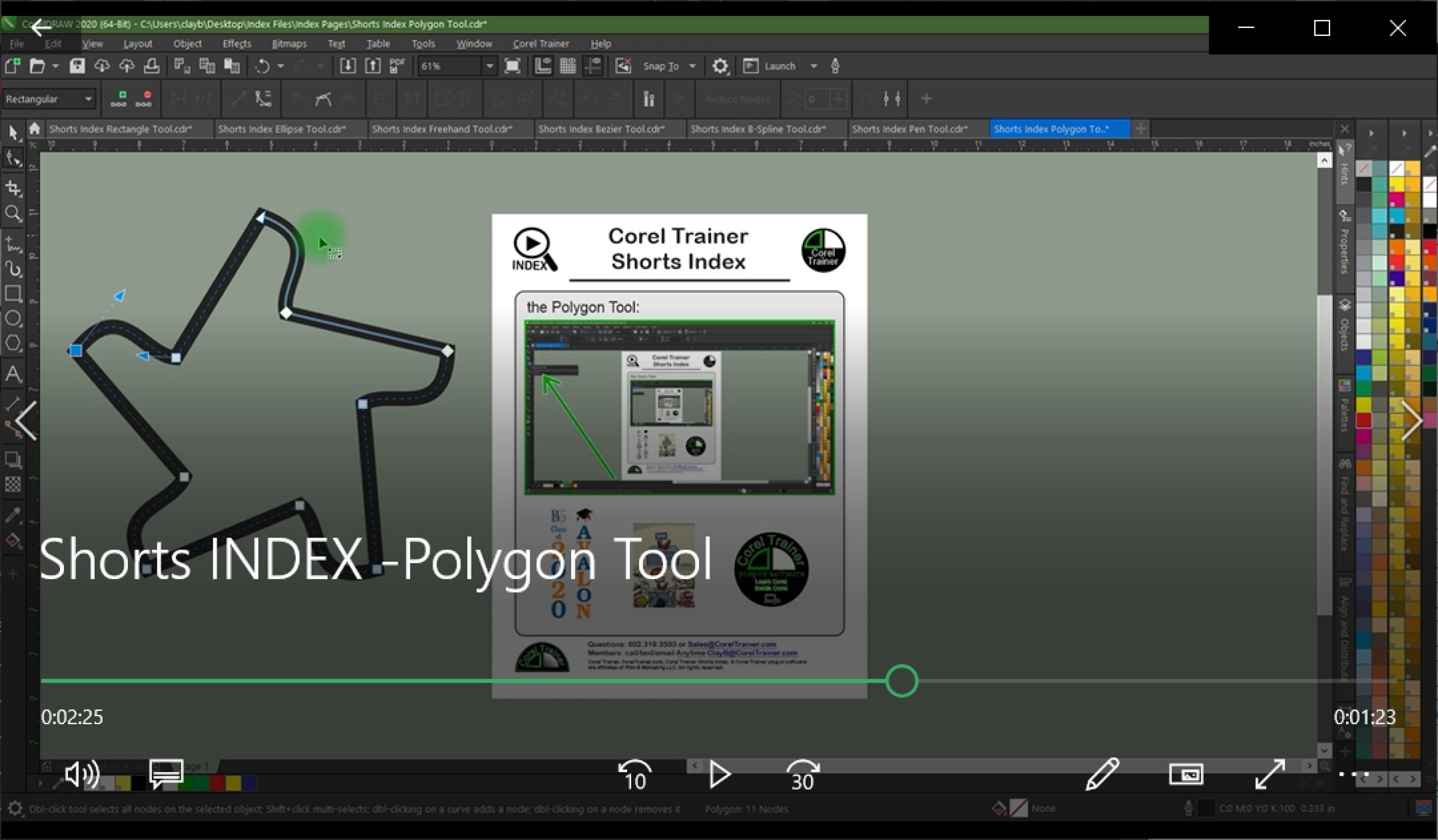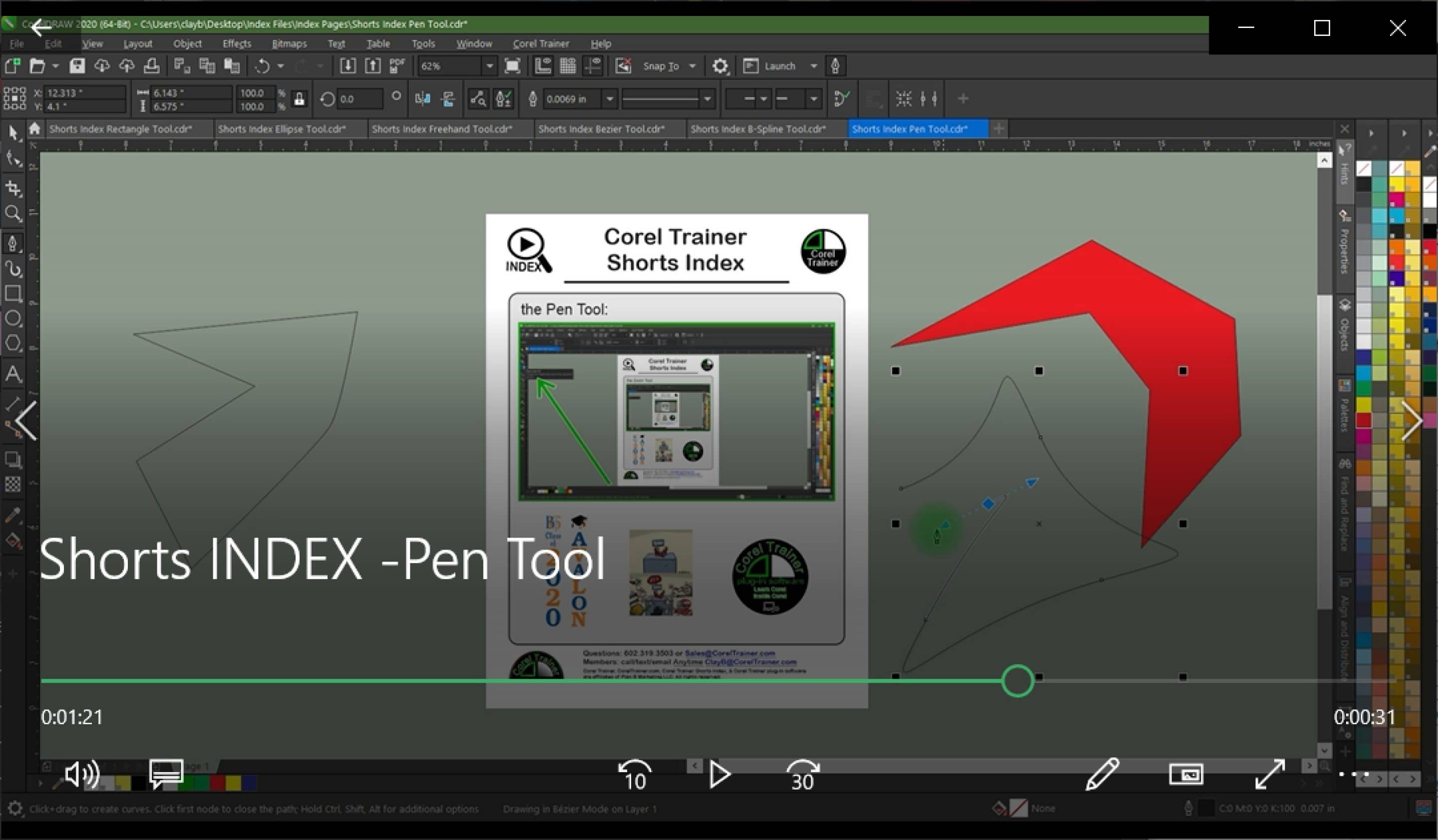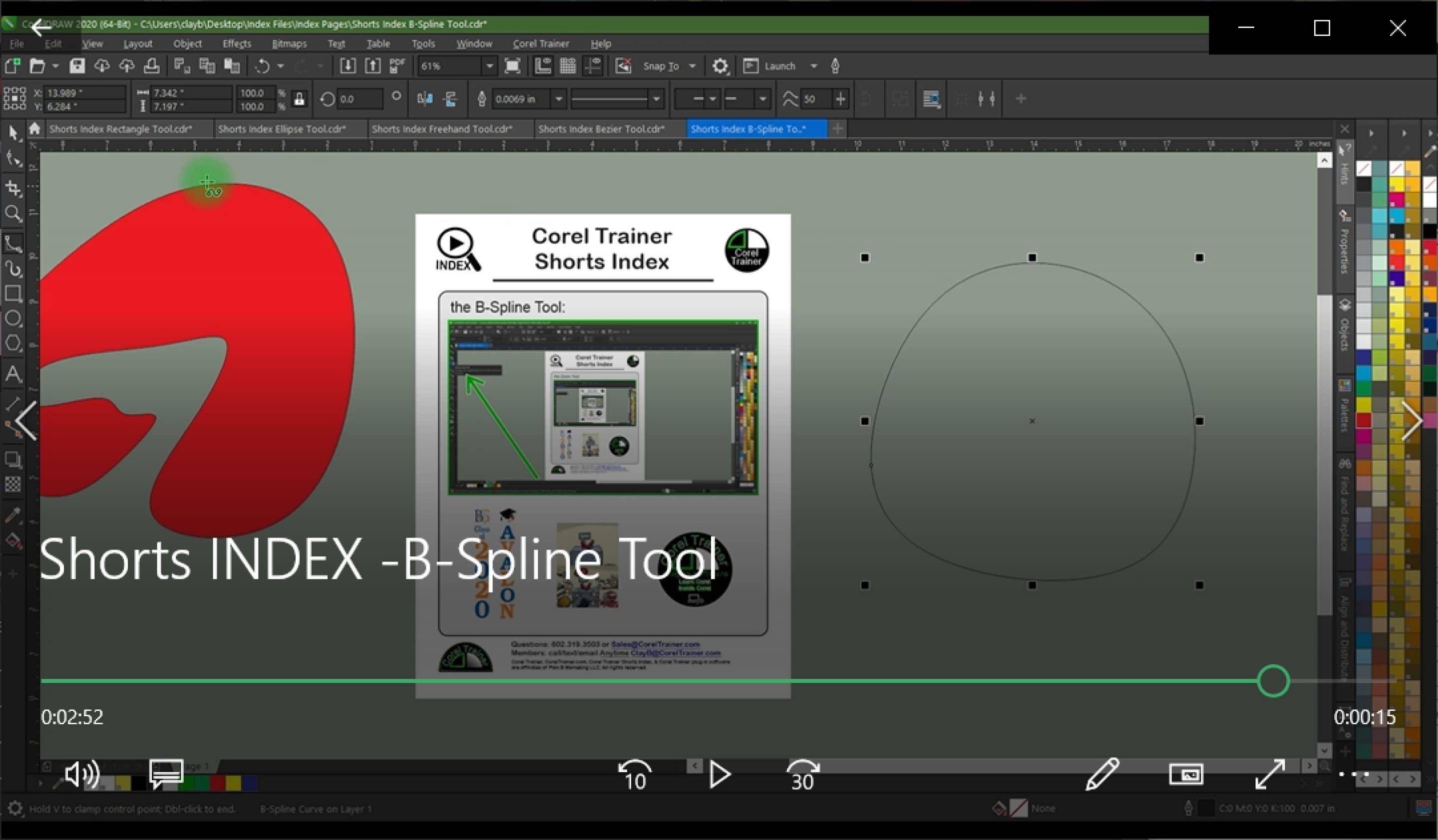Smart Fill Tool
Learn to use the smart fill tool to create new vector objects inside a contained area, and useful ways to apply this feature.
Common Shapes Tool (basic shapes)
Learn to use the common shapes tool to create a wide variety of basic shapes without manually drawing them, and with intelligent attributes.
Star Tool
Learn to use the star tool to create multiple-sided pointed objects, as well as the special features in the property bar to modify star objects.
Polygon Tool
Learn to use the polygon tool to create intelligent, adjustable multiple-sided objects, and multiply ways to modify the objects.
Pen Tool
Learn to use the pen tool to manually draw connected lines to create object, and understand how it is different from the freehand and bezier tools.
B-Spline Tool
Learn to use the B-spline tool to create lines and shapes where every node is a curved node.