Screen Printing
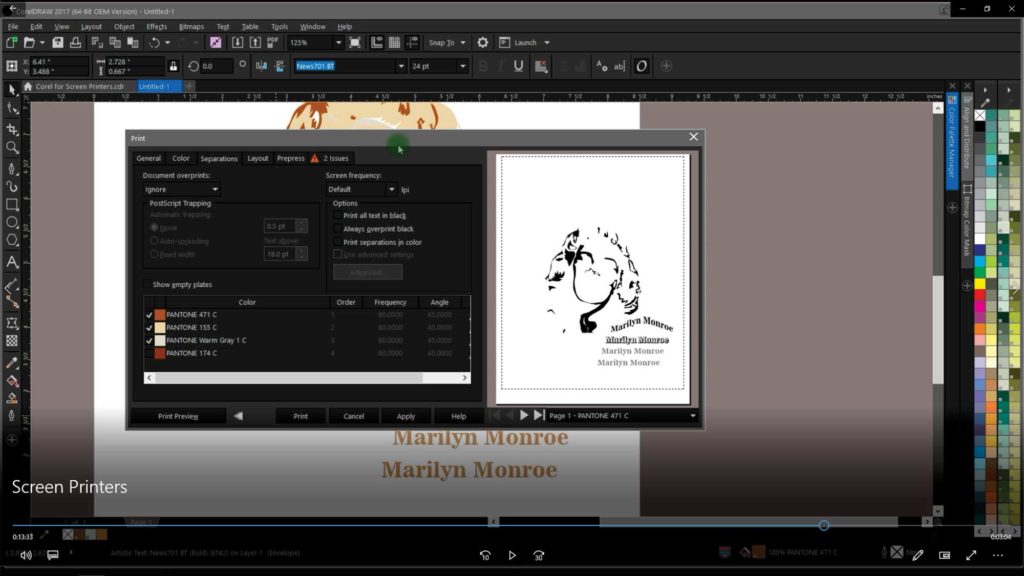 Screen Printing Courses
Screen Printing Courses
Beginners Next Import Export Publish Print

Entry-level introduction to importing and exporting, Bringing artwork in and out of Corel in diff...
Find & Replace - Selecting By Color

Take it one step farther by finding, and replacing, and selecting parts of an image/design by its...
Corel for Screen Printers

Learn entry-level design and art techniques specific to the screen printing market, and screening...
Removing Parts of Vector

Very often we're asked about how to get rid of just a portion or portions of a particular design....
The Basics of Screen Printing

Start here, after you've learned the basics of Corel, to learn specific concepts and techniques f...
Live ISS Atlantic City 2019 - Graphics Suite Intermediate

Recorded Live Class from Atlantic City. This is a quicker passed class assuming your mid-level ab...
Web - Cropping Erasing Editing

A class devoted to the removing parts of designs, specifically the Crop Tool, the Eraser Tool, an...
A-Z Certification H: Intelligent vs Curved

H - Intelligent vs Curved. Graphics that you can edit, that stay similar or in the same font etc....
A-Z Certification J: Crop Erase Knife

J - Crop Erase Knife. Let's get rid of parts of this and that artwork. Here's some ways to do so.
A-Z Certification K: Clipart

K - Clipart. Stock images can help, but only as much as you know how to manipulate, manage, and c...
A-Z Certification L: Shaping

L - Shaping. Punching layers through each-other is not so simple. Which one on top? What to do wi...
A-Z Certification M: Shape Tool

M - Shape Tool. Node editing is an essential part of learning about vector graphics, lines, and art.