Screen Printing
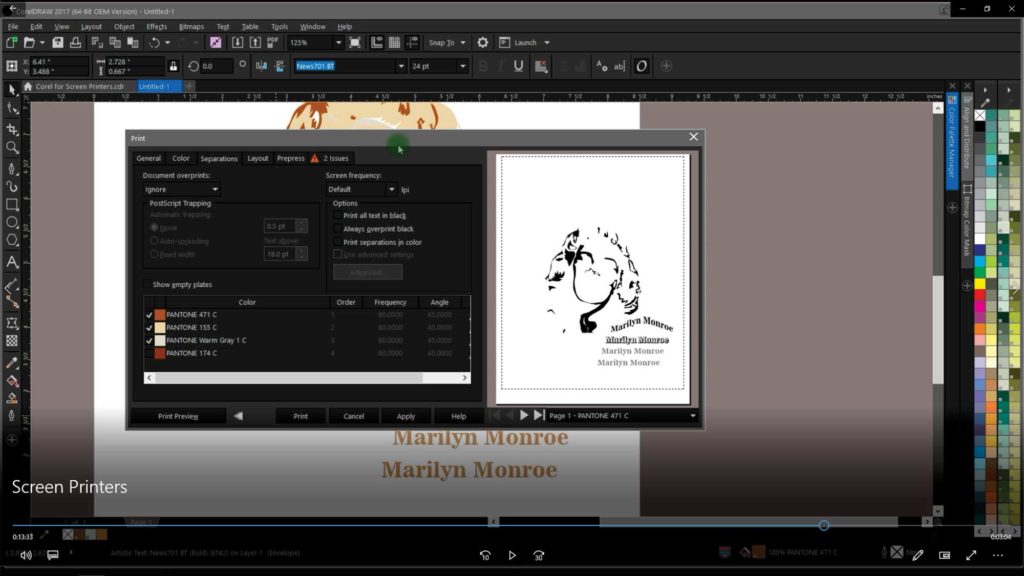 Screen Printing Courses
Screen Printing Courses
Eyedropper Tool

Choose, find, color, exact, figureLearn to use the eyedropper tool to identify and select an exac...
Text Tool

Type, font, point, sizeLearn to use the text tool and its intelligent attributes, as well as the ...
Export

Send, share, print, cut, engrave, laser, publish, machine, connect, format, file, doneLearn how t...
Find and Replace

Remove, all, change, many, little, coloringLearn to use the find and replace feature to match an ...
Shaping

Weld, trim, intersect, simplify, front, back, boundary, minus, punch, layers, through, crop, edge...
Convert Outline to Object

Edge, offset, contour, choke, spread, boundary, white, outsideLearn to use the convert outline to...
View Wireframe Enhanced

See, nodes, individual, identify, visual, type, vector, digitalLearn to use the wireframe view to...
Align and Distribute

Ruler, straight, many, space, spacing, apart, between, even, equal, across, rowLearn to use the a...
PowerClip

Inside, place, fit, image, container, within, frame, exact, around, put, cropLearn to use the Pow...
Vectorize Trace - Bitmap to Vector Tracing

Line art, create, production, send, editability, change, remove, background, crop, better, dynami...
Color Mask

Remove, background, outside, edge, color, weather-man, punchingLearn to use the color mask featur...
Fit to Path

Along, fallow, edge, arch, around, flip, mirror, many, banner, circle, shapeLearn to use the fit ...