Screen Printing
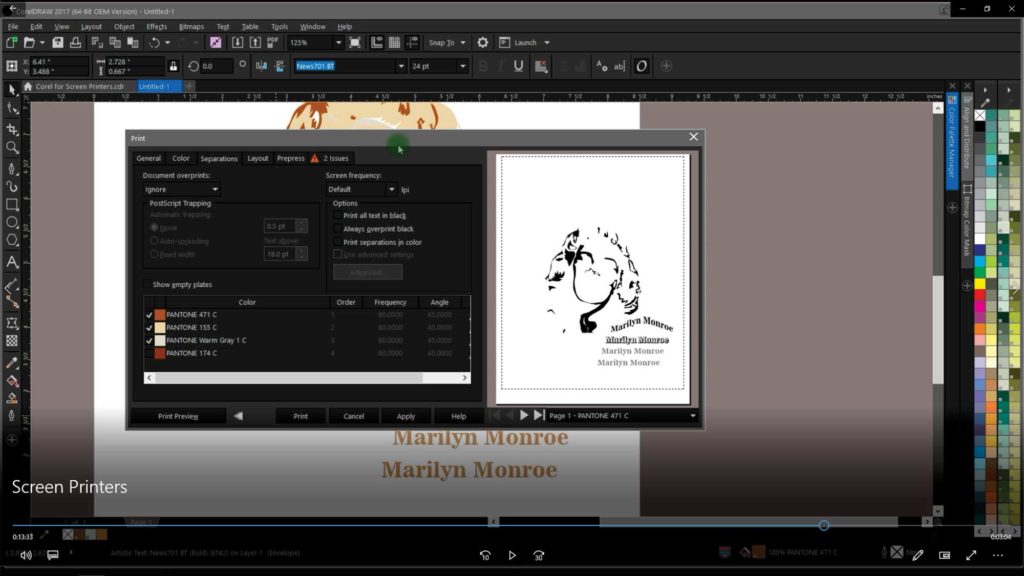 Screen Printing Courses
Screen Printing Courses
Color Palettes

Customize, Colors, Swatch, Default, Document, Identify, PMS8, Load, Roland, VersaWorks, Workspace...
Changing Colors

Click, fill, drag, drop, swatch, paletteLearn the variety of ways to change colors on digital and...
Mirroring

Same, flip, opposite, over upside, down, turnLearn multiple ways to create mirroring effects for ...
Lines Outline Thickness

Arrows, dots, dotted, perforated, cut, outline, outside, offset, point, convert, objectLearn the ...
Snap to Objects

Learn to use the snap-to feature to snap an object to an exact spot, or see how to turn it off an...
Web- Finding Clipart Online for Free -Online Class

Contour Tool

Offset, outline, edging, edge, cutting, cut, spread, BREAK APART, white, print
Multiple Methods

Same, Menu, Tool, Docker, Option, Setting, Click, Properties, Properties, fun, time
Web DAX CorelDRAW Just for Beginners

Web DAX What's Next in Corel

LIVE GPX Irving CorelDRAW AtoZ May 2021

Live at GPX Charlotte 2022 - Introduction to CorelDRAW
