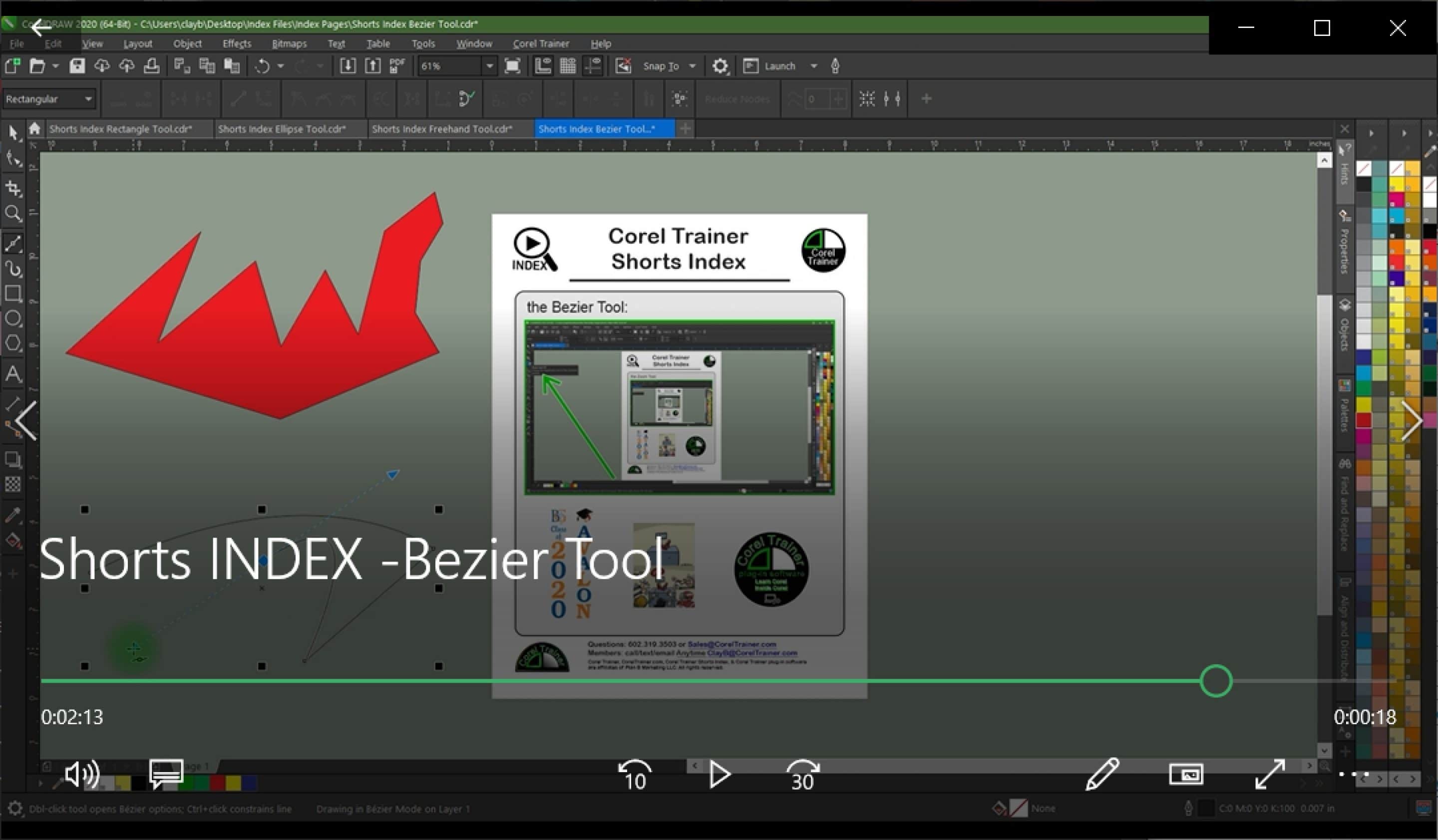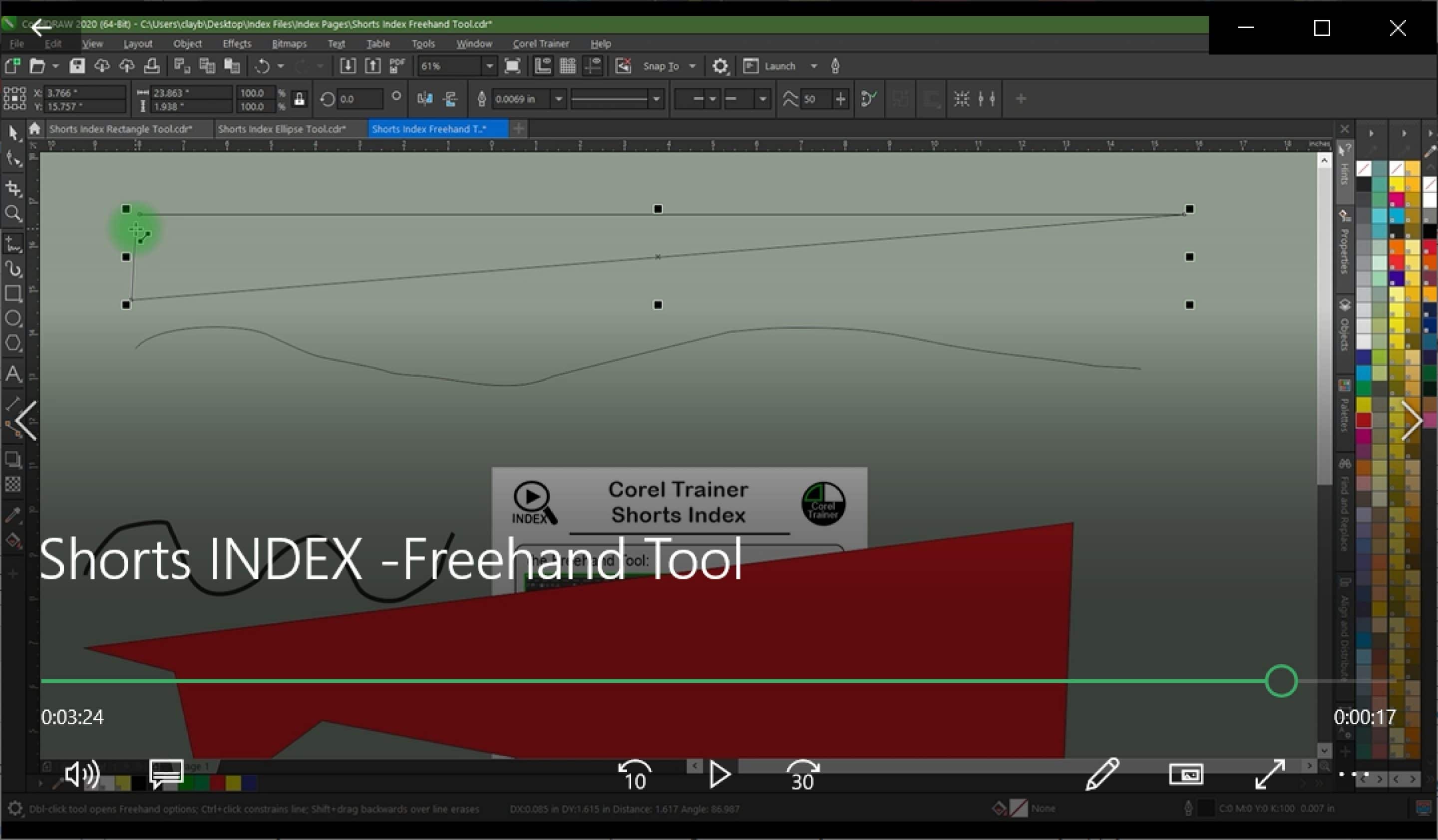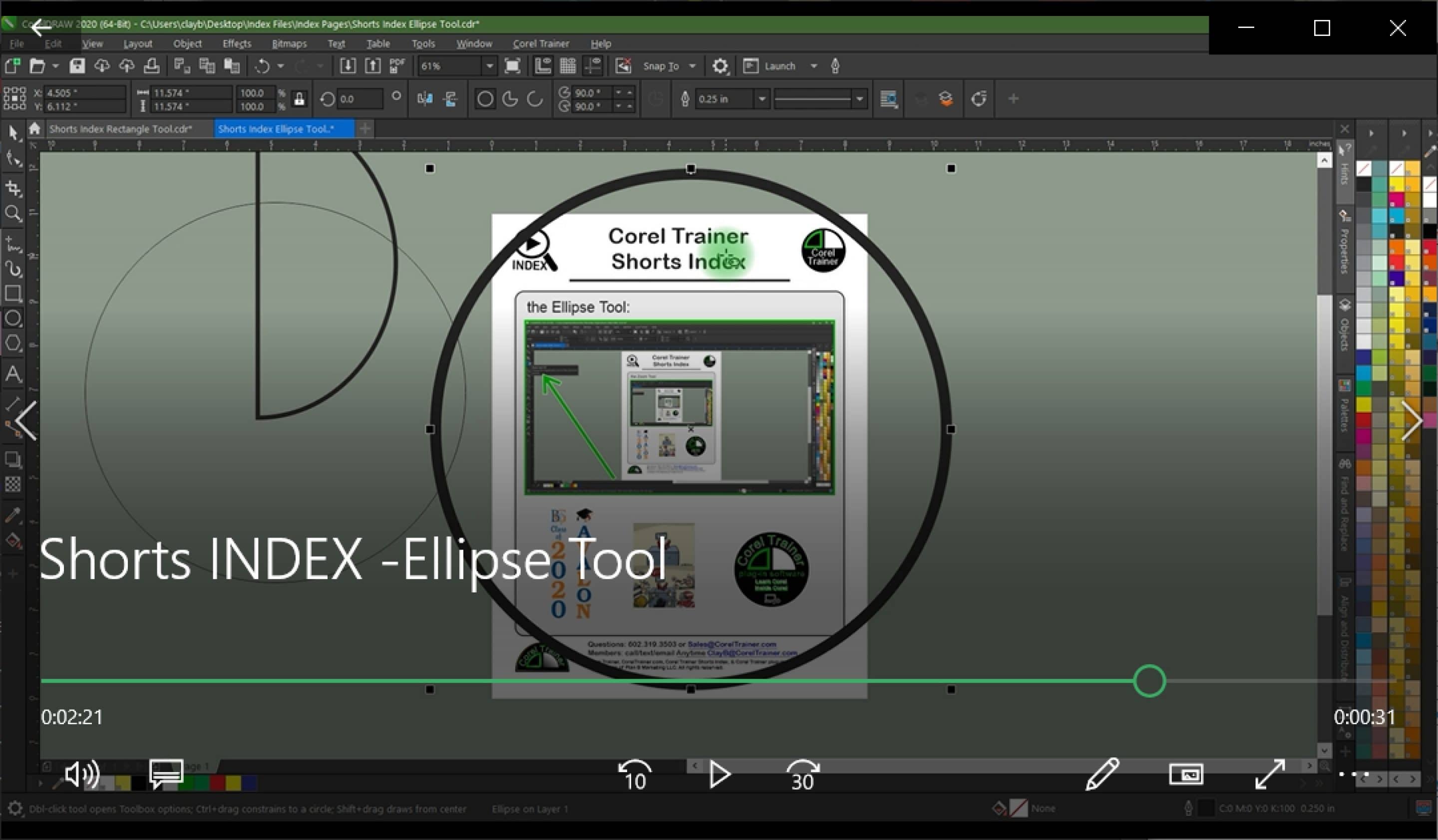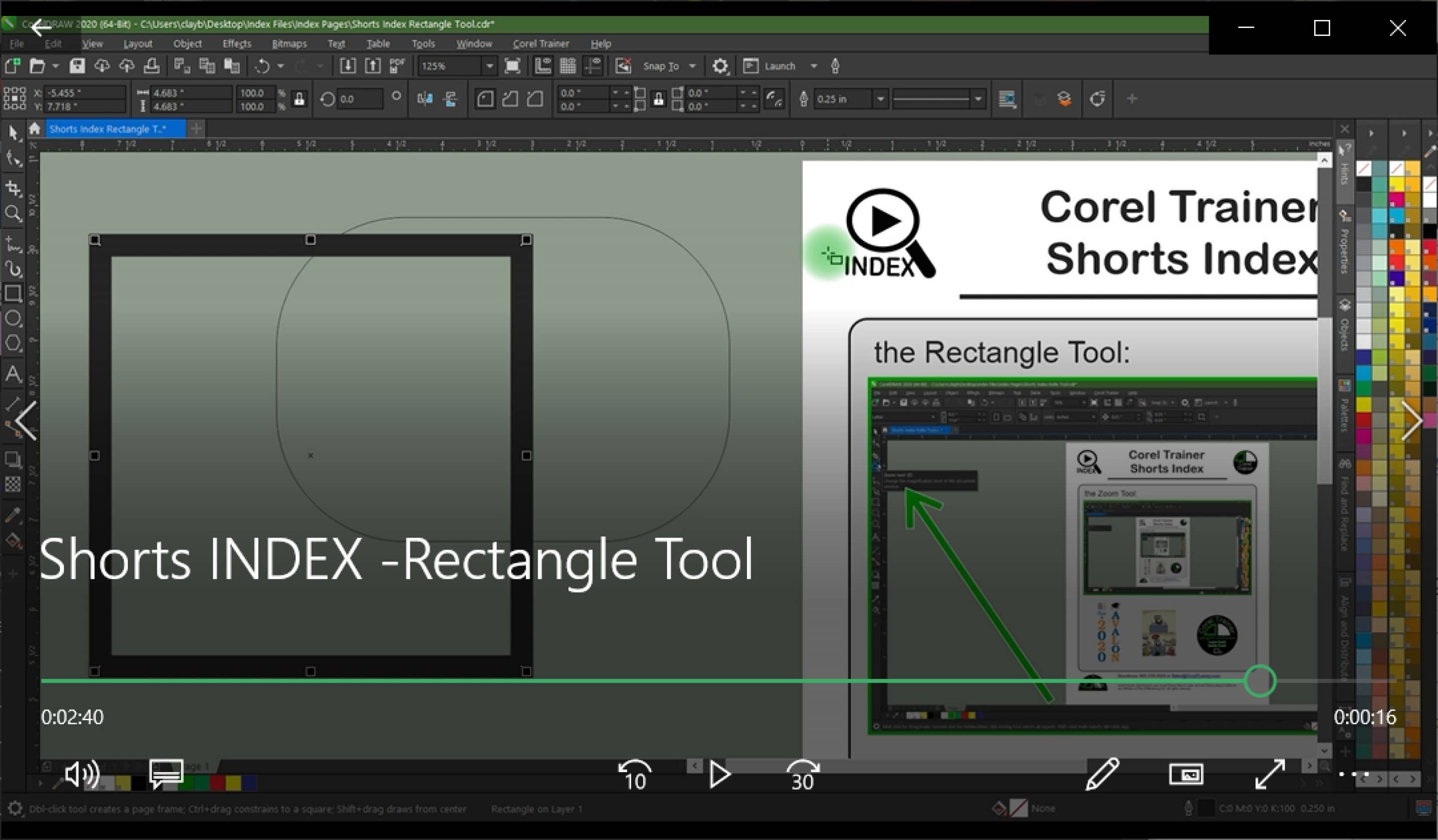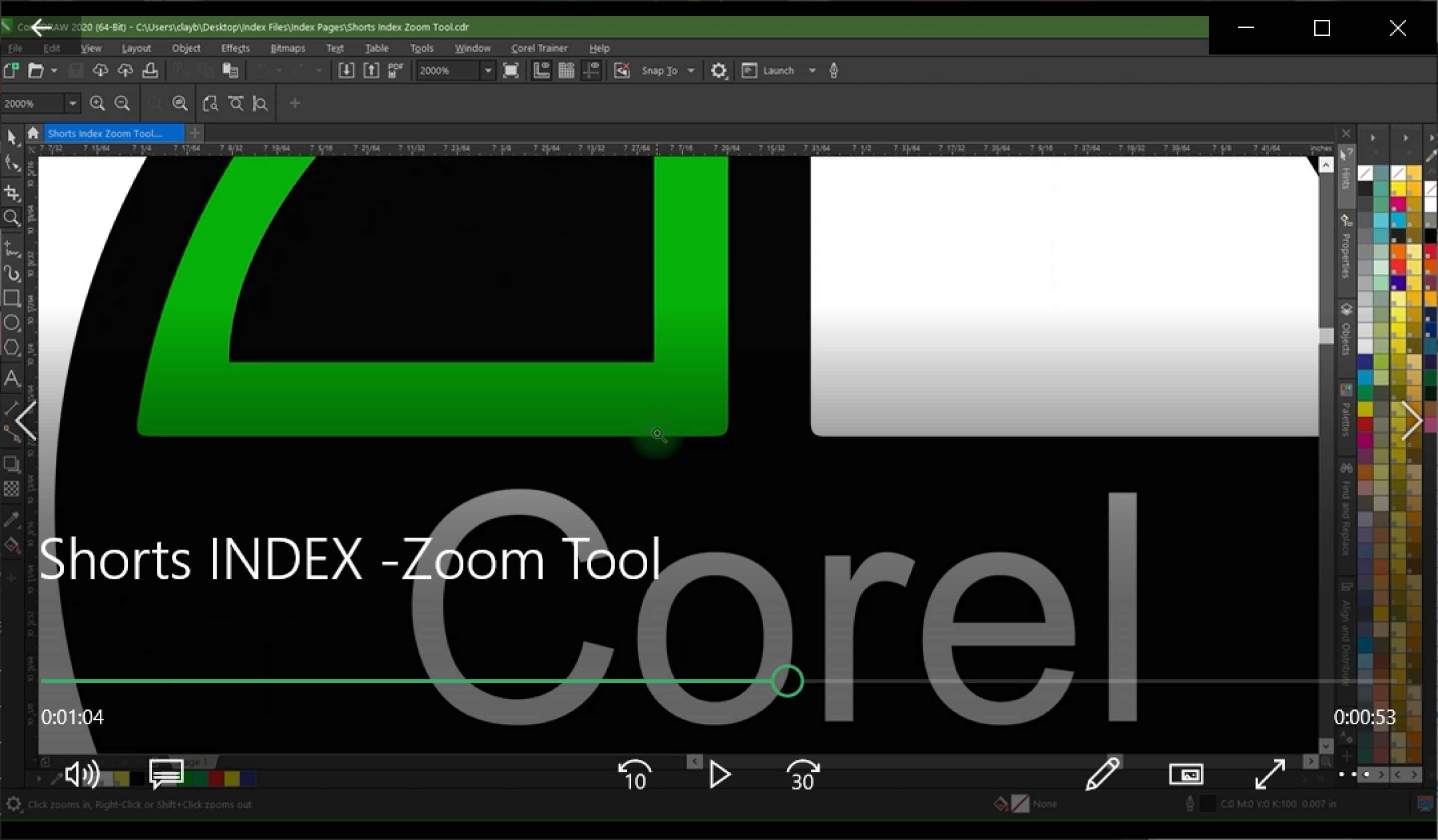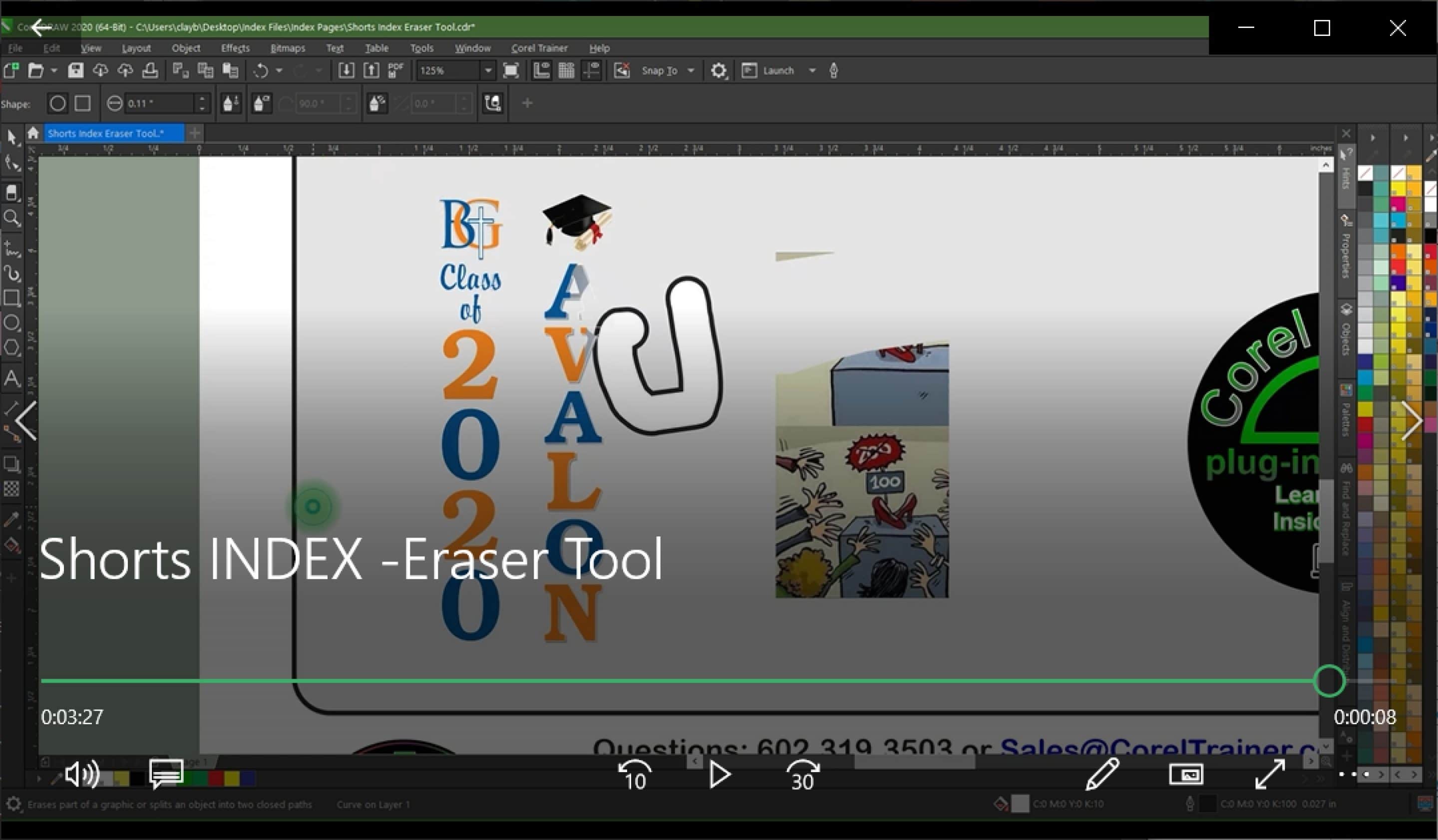Bezier Tool
Learn to use the bezier tool to draw lines with nodes to create vector lines and objects, which are adjustable as you are manually drawing them.
Freehand Tool
Learn to use the freehand tool to create squiggly or straight lines, and also connect them to create objects and shapes.
Ellipse Tool (circle)
Learn to use the ellipse tool to create a variety of round objects including circles, pies, ovals, and half circles or moons.
Rectangle Tool
Learn to use the rectangle tool to create box and square shapes, and what attributes you can modify in the property bar.
Zoom Tool
Learn to use the zoom tool to get closer or further in on your work, keyboard shortcuts for it, and tips on using the it to see your entire project.
Eraser Tool
Learn to use the eraser tool to remove portions of images or objects, and how it may change the type of object or affect its nodes.