Video SHORTS
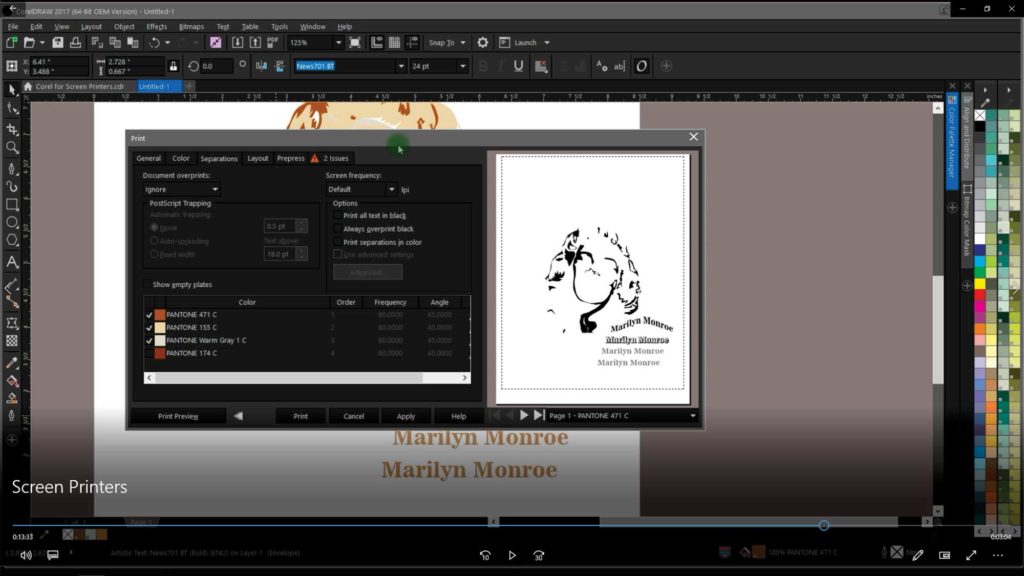 Video SHORTS Courses
Video SHORTS Courses
Import

Bring, inbound, input, find, search, art, image, picLearn all the ways to import a document into ...
Export

Send, share, print, cut, engrave, laser, publish, machine, connect, format, file, doneLearn how t...
Publish to PDF

not great - Send, lock, email, settings, offer, proposal, example, proof, adobeLearn to publish y...
Text Tool

Type, font, point, sizeLearn to use the text tool and its intelligent attributes, as well as the ...
Eyedropper Tool

Choose, find, color, exact, figureLearn to use the eyedropper tool to identify and select an exac...
Interactive Fill Tool

Blend, shade, paint, make, intoLearn to use the interactive fill tool to create custom color grad...
Envelope Tool

Adjust, text, bend, arch, around, conform, fallow Learn to use the envelope tool to modify t...
Shadow Tool

Behind, effect, edgeLearn to use the shadow tool to create a shadow for an image or object, along...
Transparency Tool

See-through, nothingness, background, layersLearn to use the transparency tool to create a variet...
Smart Fill Tool

New, fill, keep, remain, inside, create, object, containerLearn to use the smart fill tool to cre...
Common Shapes Tool (basic shapes)

Heart, smile, lighting, banner, flag, cross, arrow, point, callout, triangle, talk, frame, plusLe...
Star Tool

Points, symmetry, embellish Learn to use the star tool to create multiple-sided pointe...