Video SHORTS
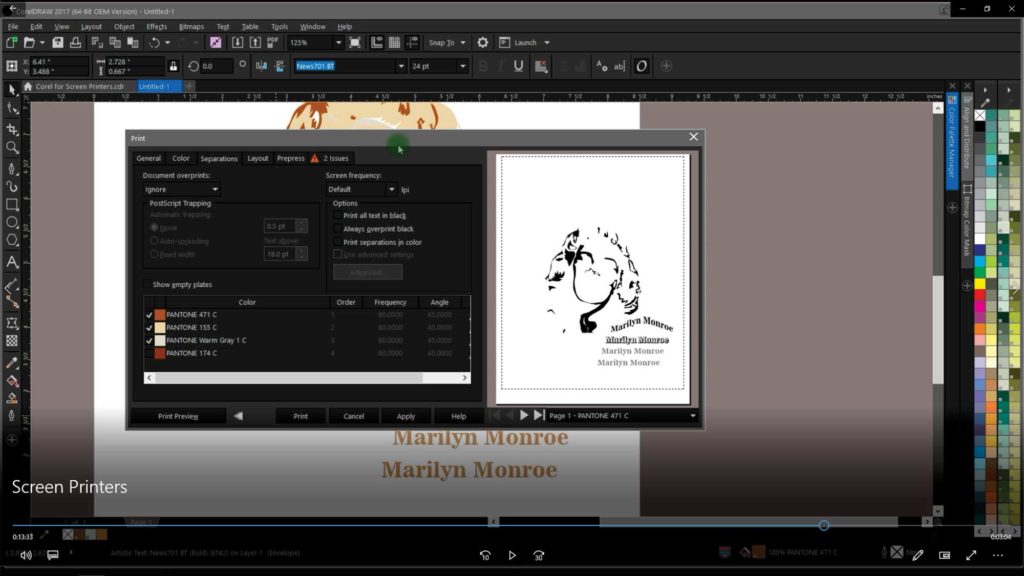 Video SHORTS Courses
Video SHORTS Courses
Hyperlinks

Internet, websites, send, links, proposals, proofs, url, www, emails, sitesLearn to assign an int...
Lines Outline Thickness

Arrows, dots, dotted, perforated, cut, outline, outside, offset, point, convert, objectLearn the ...
Mirroring

Same, flip, opposite, over upside, down, turnLearn multiple ways to create mirroring effects for ...
Backups

Save, accident, crashing, adjust, old, computer, oopsLearn good saving and backup practices to gu...
Changing Colors

Click, fill, drag, drop, swatch, paletteLearn the variety of ways to change colors on digital and...
Options Document

Learn how to access and customize the Document category in the Options menu, even if you previous...
Options Workspaces

See how to use the Workspaces feature in CorelDraw to save a set of customizations and tailoring ...
Options Tools

Learn which tools settings are worth taking the time to create custom default settings for among ...
Options Customization

Learn how to use CorelDraw in dark mode, customize which toolbars are displayed, create your own ...
Options CorelDRAW

Get an overview of CorelDraw's options in the tools menu, as well as recommendations on ones wort...
Welcome Screen & New Document

Start, Corel, many, open, default, find, previous, workspace, layout, pageLearn the various optio...
Right-click

Fast, function, deeper, another, properties, Lock, set, adjust, place, more, shortcutGet an overv...