Video SHORTS
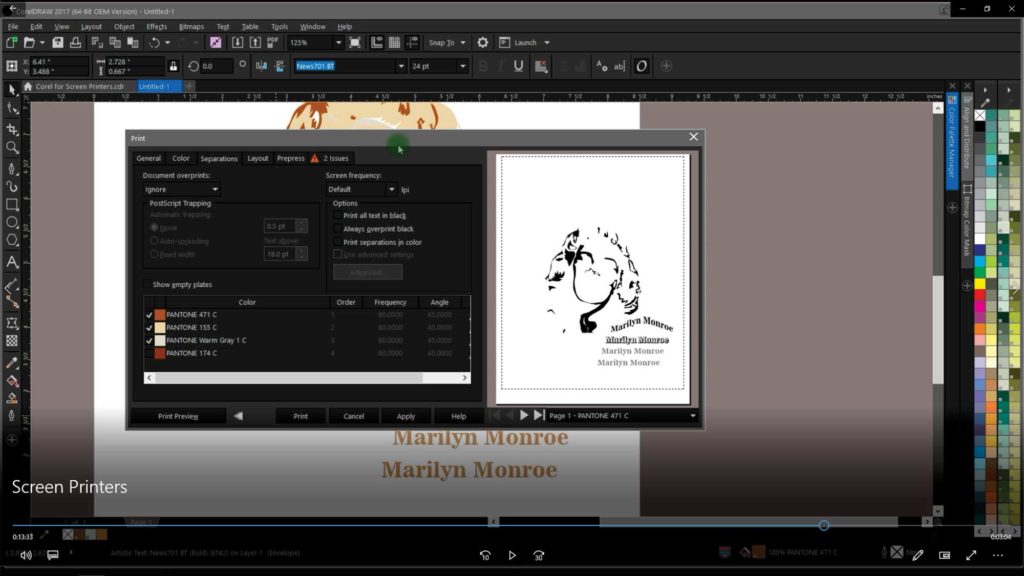 Video SHORTS Courses
Video SHORTS Courses
Dockers & Toolbars

Deeper, in-depth, more, understanding, adjust, exact, side, functionsGet an overview of all the t...
Color Palettes

Customize, Colors, Swatch, Default, Document, Identify, PMS8, Load, Roland, VersaWorks, Workspace...
Fit to Path

Along, fallow, edge, arch, around, flip, mirror, many, banner, circle, shapeLearn to use the fit ...
Edit Bitmap PhotoPaint

Learn to use the edit bitmap feature to edit a digital image in Corel PhotoPaint, with powerful e...
Resample

Learn to use the resample feature to enlarge a digital image while also increasing the resolution...
Color Mask

Remove, background, outside, edge, color, weather-man, punchingLearn to use the color mask featur...
Vectorize Trace - Bitmap to Vector Tracing

Line art, create, production, send, editability, change, remove, background, crop, better, dynami...
PowerClip

Inside, place, fit, image, container, within, frame, exact, around, put, cropLearn to use the Pow...
Effects Menu

Fun, adjustments, artistic, enhance, play, cool, digital, options, impressExperience an introduct...
Brightness Contrast Intensity

Lighten, digital, viewing, better, photo, adjustLearn a variety of ways to use the brightness, co...
Align and Distribute

Ruler, straight, many, space, spacing, apart, between, even, equal, across, rowLearn to use the a...
Shape Effects

Nodes, editing, points, Smooth, Roughen, Smudge, Smear, Edge, Edging, Soften, Effect, Twist, Attr...