Cutting
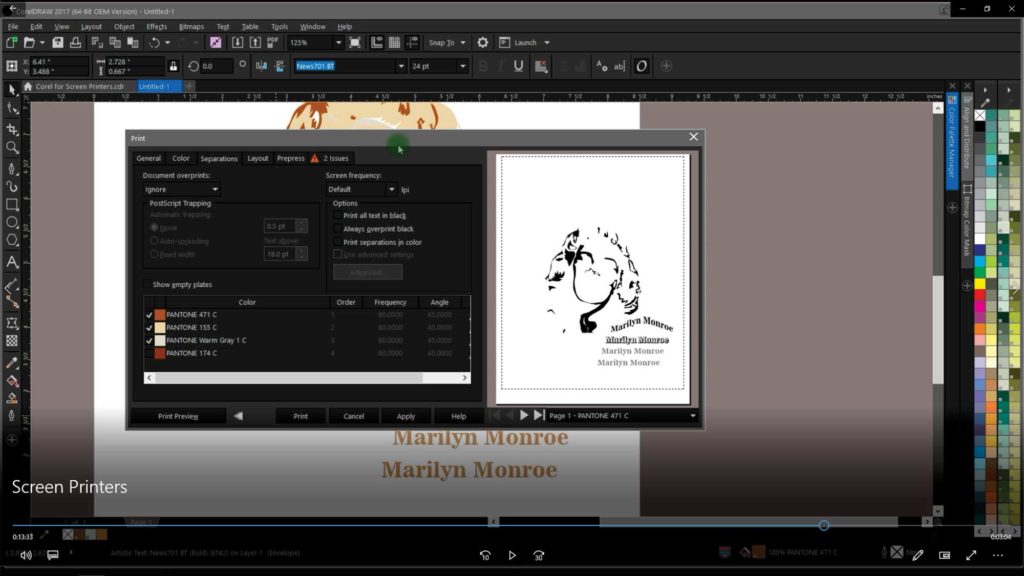 Cutting Courses
Cutting Courses
Pen Tool

Draw, scribble, artistic, pen, lines, thicknessLearn to use the pen tool to manually draw connect...
Smart Fill Tool

New, fill, keep, remain, inside, create, object, containerLearn to use the smart fill tool to cre...
Envelope Tool

Adjust, text, bend, arch, around, conform, fallow Learn to use the envelope tool to modify t...
Text Tool

Type, font, point, sizeLearn to use the text tool and its intelligent attributes, as well as the ...
Export

Send, share, print, cut, engrave, laser, publish, machine, connect, format, file, doneLearn how t...
Find and Replace

Remove, all, change, many, little, coloringLearn to use the find and replace feature to match an ...
Shaping

Weld, trim, intersect, simplify, front, back, boundary, minus, punch, layers, through, crop, edge...
Convert to Curves

Flatten, vector, line-art, reduce, raw, send, print, cut, laser, engraveLearn to use the convert ...
Convert Outline to Object

Edge, offset, contour, choke, spread, boundary, white, outsideLearn to use the convert outline to...
View Wireframe Enhanced

See, nodes, individual, identify, visual, type, vector, digitalLearn to use the wireframe view to...
Align and Distribute

Ruler, straight, many, space, spacing, apart, between, even, equal, across, rowLearn to use the a...
Vectorize Trace - Bitmap to Vector Tracing

Line art, create, production, send, editability, change, remove, background, crop, better, dynami...