Cutting
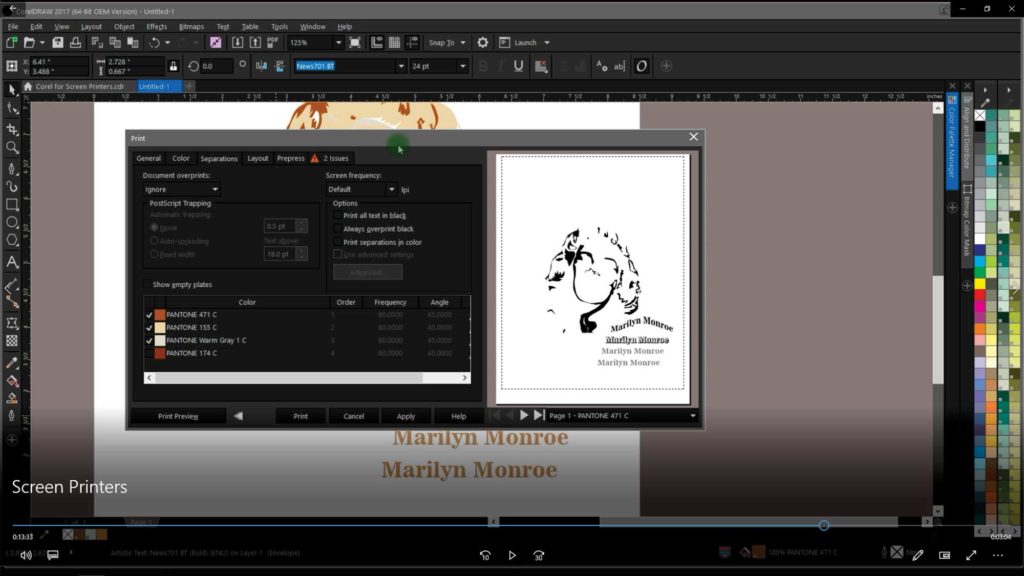 Cutting Courses
Cutting Courses
Fit to Path

Along, fallow, edge, arch, around, flip, mirror, many, banner, circle, shapeLearn to use the fit ...
Mirroring

Same, flip, opposite, over upside, down, turnLearn multiple ways to create mirroring effects for ...
Lines Outline Thickness

Arrows, dots, dotted, perforated, cut, outline, outside, offset, point, convert, objectLearn the ...
Snap to Objects

Learn to use the snap-to feature to snap an object to an exact spot, or see how to turn it off an...
Web- Finding Clipart Online for Free -Online Class

Contour Tool

Offset, outline, edging, edge, cutting, cut, spread, BREAK APART, white, print
Multiple Methods

Same, Menu, Tool, Docker, Option, Setting, Click, Properties, Properties, fun, time
Virtual Segment Delete

Cut, remove, between, nodes, layers, adjust, delete, part, just, crop, cutting
Step and Repeat

Another, many, gang, sheets, spacing, duplicate, copy, between, print, cut, engrave, laser, print...
Web DAX CorelDRAW Just for Beginners

Live DAX Tinley Park Chicago - Corel for Digital Printers

Live at GPX Indy 2022 - Everyone Can Learn Corel
