Engraving
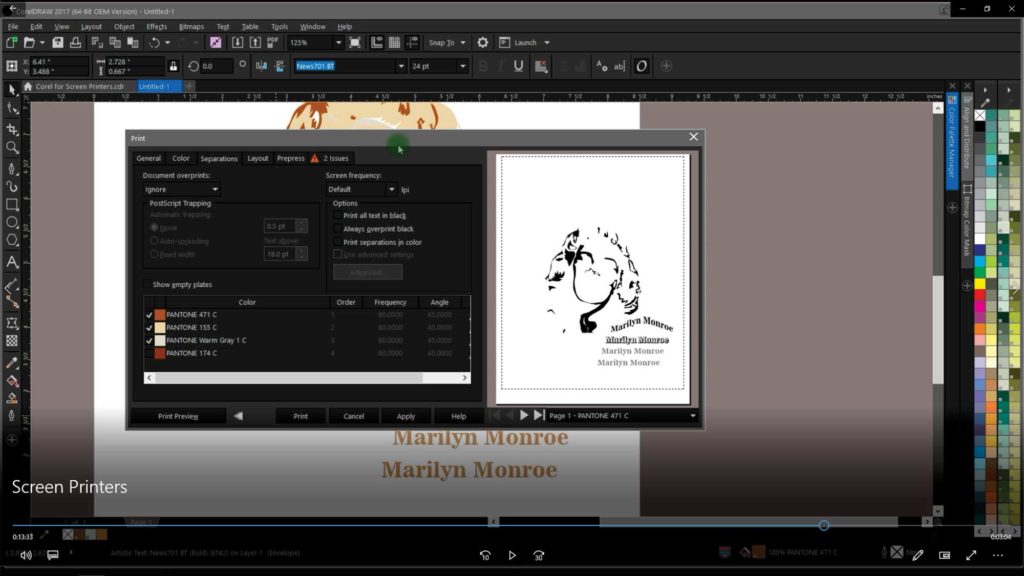 Engraving Courses
Engraving Courses
A-Z Certification S: Tracing 1

S - Tracing 1. Converting a grungy bitmap into a usable vector design is fundamentally necessary ...
A-Z Certification T: CorelCAPTURE

T - CorelCAPTURE. Find and get any graphic you want (appropriate copyright & trademark discla...
Web NBM Irving 2020 Finding Clipart Online for Free

Pick Tool

Select, choose, click, marque, sizeLearn to use the pick tool to select objects and grouped objec...
Eraser Tool

Remove, off, edge, part, portion, looseLearn to use the eraser tool to remove portions of images ...
Smart Fill Tool

New, fill, keep, remain, inside, create, object, containerLearn to use the smart fill tool to cre...
Transparency Tool

See-through, nothingness, background, layersLearn to use the transparency tool to create a variet...
Shadow Tool

Behind, effect, edgeLearn to use the shadow tool to create a shadow for an image or object, along...
Envelope Tool

Adjust, text, bend, arch, around, conform, fallow Learn to use the envelope tool to modify t...
Interactive Fill Tool

Blend, shade, paint, make, intoLearn to use the interactive fill tool to create custom color grad...
Text Tool

Type, font, point, sizeLearn to use the text tool and its intelligent attributes, as well as the ...
Export

Send, share, print, cut, engrave, laser, publish, machine, connect, format, file, doneLearn how t...