Digital Printing
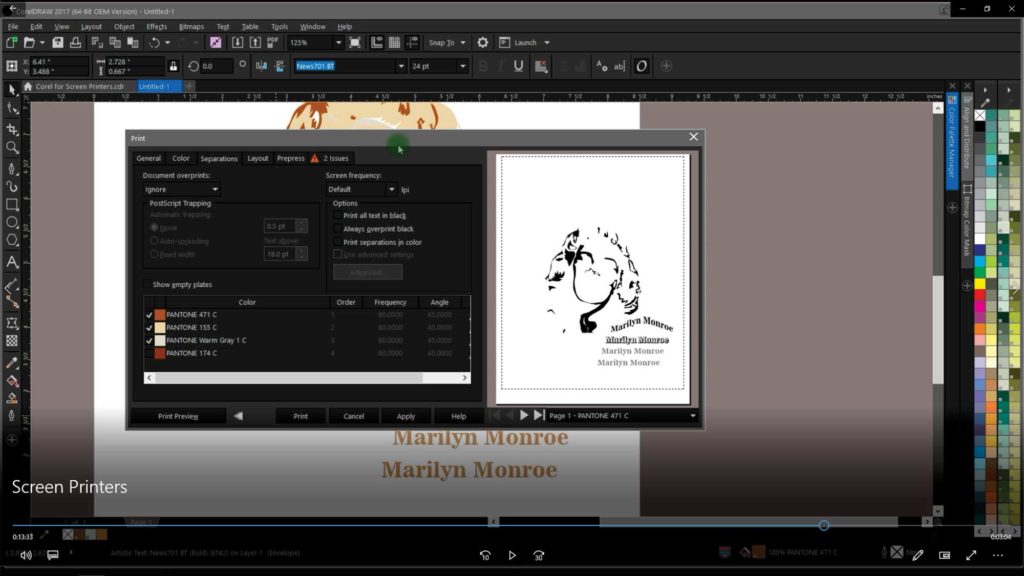 Digital Printing Courses
Digital Printing Courses
Beginners Next Import Export Publish Print

Entry-level introduction to importing and exporting, Bringing artwork in and out of Corel in diff...
Corel for Digital Print -1

The first or beginner class for learning how to produce, edit, and customize a digital image.
Corel for Digital Print -2-

Second part class to teach you how to use, tailor, and manage digital images. Impress your client...
Removing Parts of Digital

Very often we're asked about how to get rid of just a portion or portions of a particular design....
The Basics of Digital Printing

Start here, after you've learned the basics of Corel, to learn specific concepts and techniques f...
Web - Cropping Erasing Editing

A class devoted to the removing parts of designs, specifically the Crop Tool, the Eraser Tool, an...
A-Z Certification J: Crop Erase Knife

J - Crop Erase Knife. Let's get rid of parts of this and that artwork. Here's some ways to do so.
A-Z Certification K: Clipart

K - Clipart. Stock images can help, but only as much as you know how to manipulate, manage, and c...
A-Z Certification M: Shape Tool

M - Shape Tool. Node editing is an essential part of learning about vector graphics, lines, and art.
A-Z Certification N: Mouse

N - Mouse. Something as simple as manipulating your mouse, can really help with your design/learn...
A-Z Certification O: Text & Fonts

O - Text & Fonts. The human language is attempted to be compiled into words. How we design, e...
A-Z Certification P: Smart Fill

P - Smart Fill. A highly underutilized tool in Corel. Create a new object nearly anywhere, even i...