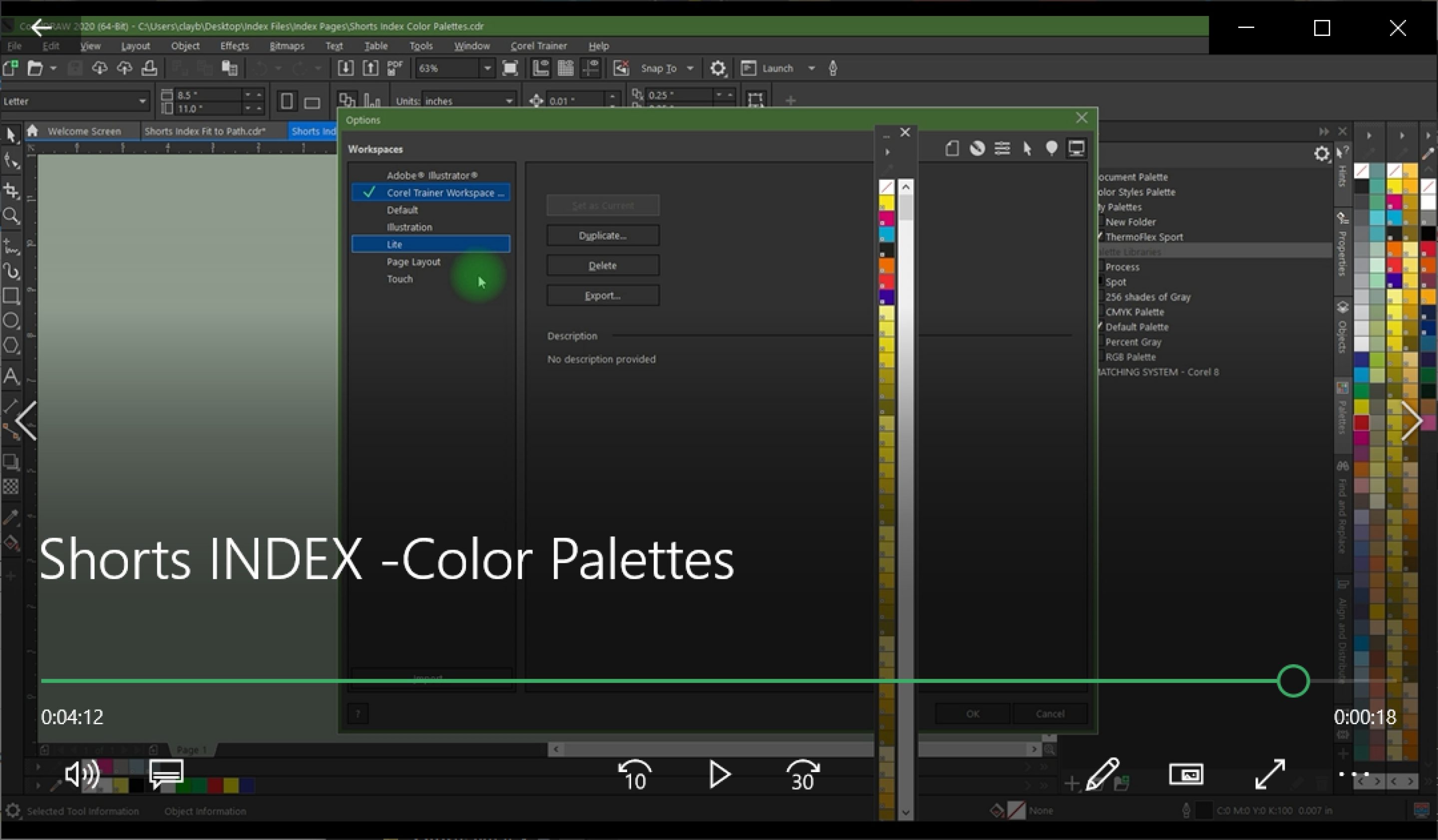Options CorelDRAW
Get an overview of CorelDraw's options in the tools menu, as well as recommendations on ones worth adjusting and ones that shouldn't be changed.
Welcome Screen & New Document
Learn the various options available to you at the CorelDraw Weclome screen, as well as the New Document window setup options.
Right-click
Get an overview of the right-click options available in CorelDraw, such as locking objects in place, create new symmetry, and assign internet links.
Dockers & Toolbars
Get an overview of all the toolbars and dockers available in CorelDraw, and how to customize them and their layout to tailor your workspace.
Color Palettes
Learn the various color palette options available to you in CorelDraw, including custom Pantone and Roland palettes, and choosing where your palletes are placed.
Fit to Path
Learn to use the fit to path feature to conform both objects and texts to follow along the edge of a shape and create a variety of effects.