Search Results for "effects"
X- Effects to Impress & Layers
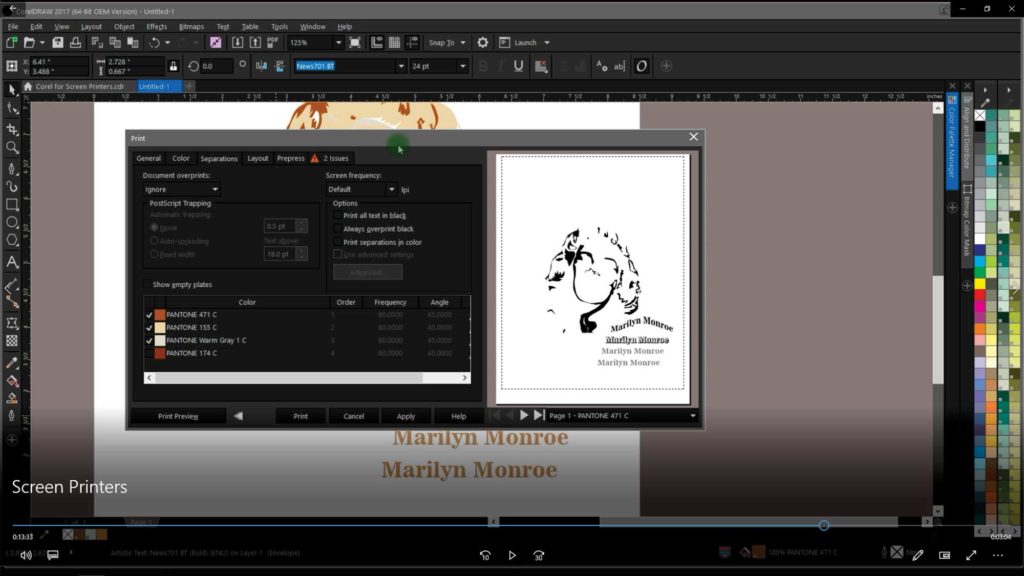
LIVE Corel for Digital Printers: Layers & Effects

Mirroring

Learn multiple ways to create mirroring effects for your objects, including the create new symmet...
Fit to Path

Learn to use the fit to path feature to conform both objects and texts to follow along the edge o...
Edit Bitmap PhotoPaint

Learn to use the edit bitmap feature to edit a digital image in Corel PhotoPaint, with powerful e...
Effects Menu

Experience an introduction to the wide variety of options in CorelDraw's effects menu, used to cr...
Brightness Contrast Intensity

Learn a variety of ways to use the brightness, contrast, and intensity features to create unique ...
Shape Effects

Learn to use the shape effects, such as roughen, smooth, smear, twirl, and smudg to create unique...
Copy Paste Cut Duplicate

Learn to use the copy, paste, cut, and duplicate functions to create easy design effects, such as...
Shaping

Learn to use the shaping tools on grouped objects to punch layers through one another and create ...
Envelope Tool

Learn to use the envelope tool to modify the outer container edges of objects, rather than the ac...
Transparency Tool

Learn to use the transparency tool to create a variety of see-through effects, with special custo...