Search Results for "menu"
c - Menus Tools & Dockers
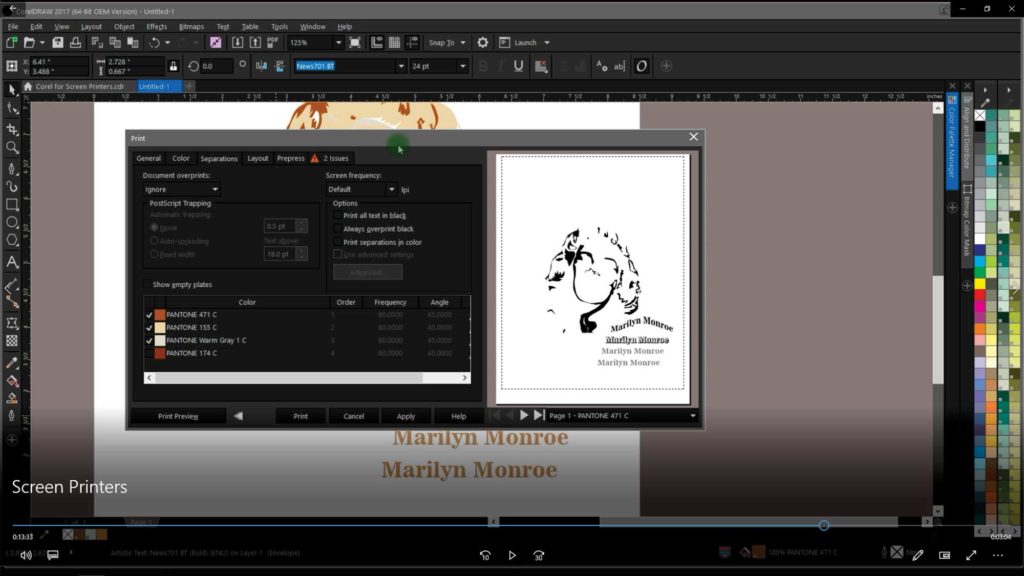
Options Document

Learn how to access and customize the Document category in the Options menu, even if you previous...
Options Tools

Learn which tools settings are worth taking the time to create custom default settings for among ...
Options CorelDRAW

Get an overview of CorelDraw's options in the tools menu, as well as recommendations on ones wort...
Effects Menu

Experience an introduction to the wide variety of options in CorelDraw's effects menu, used to cr...
Menus Tools Dockers

Learn the difference in CorelDraw between menus, tools, toolbars, dockers, and windows, including...
A-Z Certification E: Property Bar

E - Property Bar. Above the ruler at the top of your Corel workspace area, and below the menu wor...
A-Z Certification C: Menus

C - Menus. At the top of your Corel program are a list of names starting with File. What's that a...
Beginners Corel 102

The second part of the introduction, beginning Corel learning. Tools, functions, drawing, and men...
Beginners Corel 101

Start here if you are a beginner, but kinda get Corel. Introduction to art, drawing tools, menus ...
What is Corel Anyway

Introduction to Corel Tools, Toolbar, Menus, Property bar, Pages, Tabs, Object, Import, Save, Ver...