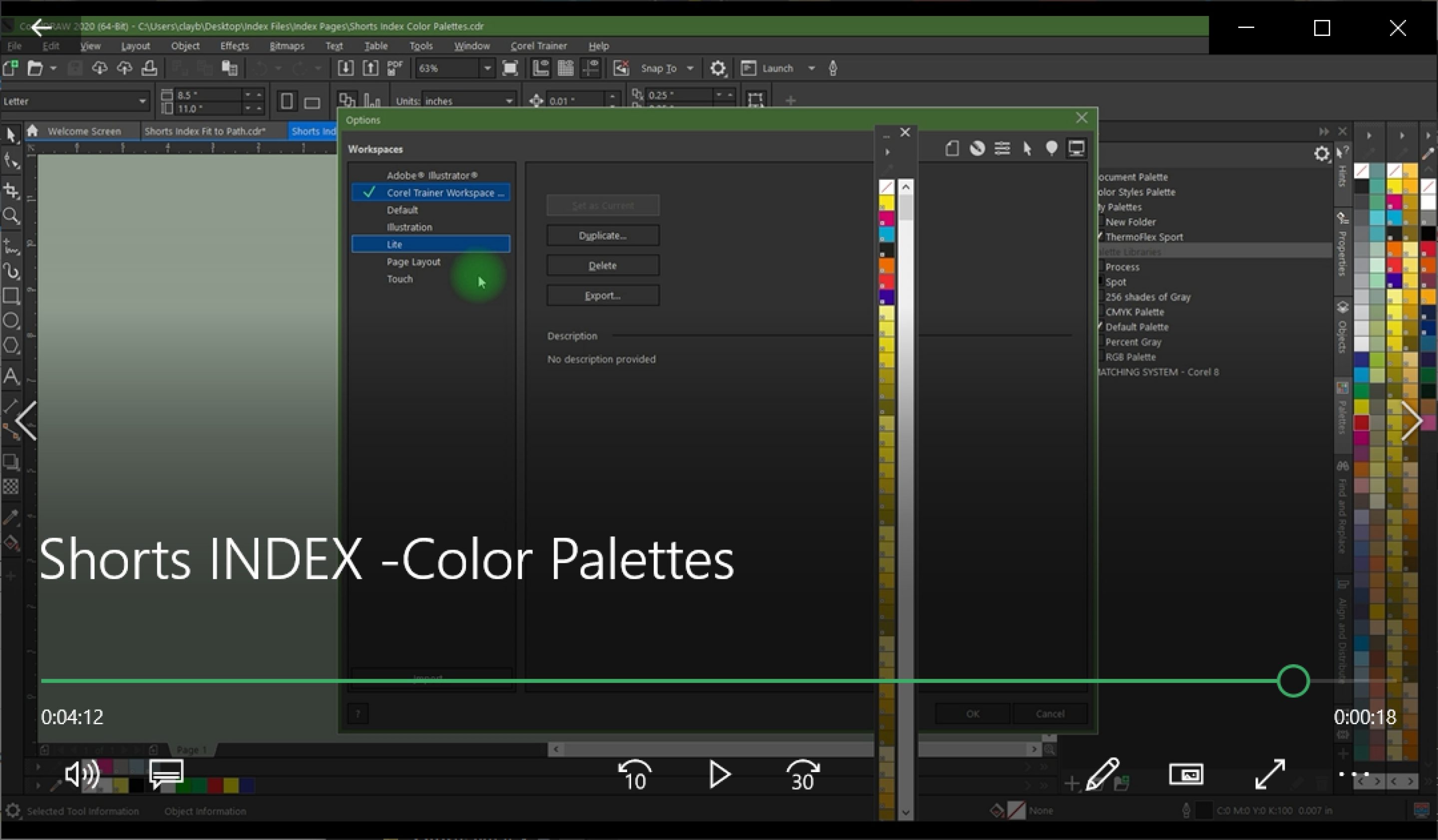Color Mask
Learn to use the color mask feature to remove all areas of one specific color from a digital image, and how to control the color range parameter options.
Resample
Learn to use the resample feature to enlarge a digital image while also increasing the resolution, and without losing color edges or quality.
Edit Bitmap PhotoPaint
Learn to use the edit bitmap feature to edit a digital image in Corel PhotoPaint, with powerful effects, that mimic and even compete with Adobe Photoshop tools.
Fit to Path
Learn to use the fit to path feature to conform both objects and texts to follow along the edge of a shape and create a variety of effects.
Color Palettes
Learn the various color palette options available to you in CorelDraw, including custom Pantone and Roland palettes, and choosing where your palletes are placed.